Seven reasons why you should dual-boot your Linux system
One of the most important components of a computer is the operating system. In fact, a powerful operating system should have software compatibility and be able to smoothly realize the interaction between hardware and software. For most users, Linux plus Windows or Linux plus Mac OS are often the ideal combinations.
In daily use, we can use dual systems on the same device. Windows and Linux each have their own strengths. Linux offers great customizability, security advantages, a dedicated open source community, and mostly free versions. Windows or Mac OS also have their own advocates. Their advantages are more native applications and lower operating complexity.
But why not have both? Below we will take a look at the five reasons why you should choose a dual-boot system, and the two negative reasons why you should not choose a dual-boot system.
Should use dual systems
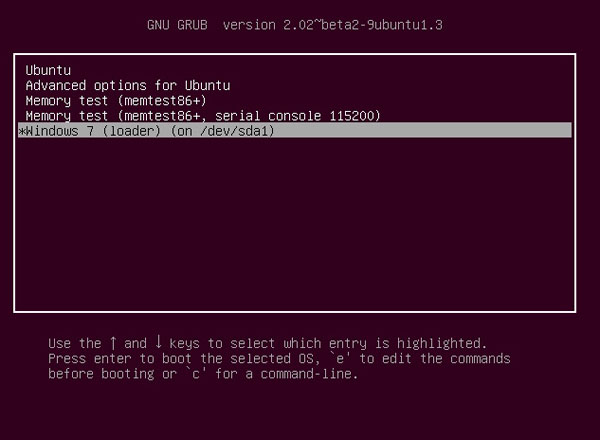
1. Games: both old and new
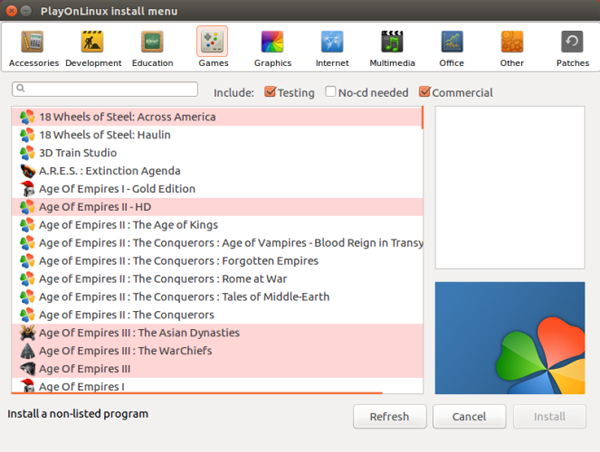
Windows’ native games are better, while Linux has a more ideal programming environment. Although some games have begun to be launched across system platforms, there is no doubt that Windows is still the best system option for gamers.
If you want to play some older games (such as 16-bit games), then modern Windows architecture often cannot get the job done. And Linux supports 16-bit programs well with both 32-bit and 64-bit systems. Thanks to Wine (Wine Is Not an Emulator), most Windows applications run smoothly. Want to play both old and new games? Dual systems can help you solve the problem.
2. Host
When running the operating system in a native manner (unlike a virtual machine), the operating system has full access to the host device. Therefore, dual systems mean that the system itself has more comprehensive access to various hardware components, and its speed is generally higher than that of virtual machine solutions.
3. Compatibility
You may have discovered that some commonly used programs do not work well under certain operating systems, such as Netflix. Although several Netflix solutions are also available for Linux systems, users need to modify them. Considering that most friends will focus on a single device, such as a laptop, installing dual systems can better ensure that you have smooth access to all applications and services.
4. The programming effect on the Linux platform is often better
In terms of programming, Linux usually has many advantages. The system itself is free and supports languages such as Java, PHP, Ruby, Perl, Python, and C/C++, plus various coding applications and bash.
Planning to develop apps for Windows or Mac platforms? There is still no problem using Linux, but in general native development is often better. For example, Windows offers the extremely powerful Visual Studio for Windows application development.
5. Very, very simple to use
Although the command line will give novice users the first impression of being difficult to use, Linux actually has excellent ease of use. After all, Linux is an operating system and is not fundamentally different from Windows and Mac OS.
Similarly, dual system booting is also easy to implement. There are currently a large number of such tutorials available online. You can install Linux as a second system and select it at startup. Then again, file sharing isn't a problem since Linux can access most Windows files.
Reasons why you shouldn’t use dual systems
Having said so many advantages, let’s look at some of the disadvantages of using dual systems.
1. Increased complexity
Although the installation process is not complicated, file sharing between the two systems may cause some problems. Linux is generally easy to access Windows files, but Linux files are difficult to access through Windows. Linux mostly uses the ext4 file system, while Windows requires third-party applications to be compatible with ext4. In addition, although the installation is very simple, uninstalling it is more troublesome.
Generally speaking, the dual system setup requires patience and wisdom from managers to adjust. If you do not have the ability to troubleshoot some minor faults, it is best not to rush to use dual systems.
2. Virtual machines can basically achieve the same effect
As mentioned before, virtual machines can be hosted within an operating system to implement the functions of another operating system. This method can run Linux as a virtual machine in other operating systems, and vice versa. In addition, installation and uninstallation are easier and do not affect the boot loader.
Choosing a virtual machine solution requires more hard drive space and takes up more resources than running the Linux distribution directly. This means that some older hardware may not be a good candidate for a virtual machine solution. Additionally, the operating system within the virtual machine may not have full access to the PC. For example, I personally had an issue with Ubuntu not being able to use the DVD drive installer in a virtual machine.
Although dual system has its own advantages and disadvantages, it can indeed play a huge role in improving compatibility, security and functionality. And for those who want to try out the Linux ecosystem, this is undoubtedly the most ideal solution.

Hot AI Tools

Undresser.AI Undress
AI-powered app for creating realistic nude photos

AI Clothes Remover
Online AI tool for removing clothes from photos.

Undress AI Tool
Undress images for free

Clothoff.io
AI clothes remover

Video Face Swap
Swap faces in any video effortlessly with our completely free AI face swap tool!

Hot Article

Hot Tools

Notepad++7.3.1
Easy-to-use and free code editor

SublimeText3 Chinese version
Chinese version, very easy to use

Zend Studio 13.0.1
Powerful PHP integrated development environment

Dreamweaver CS6
Visual web development tools

SublimeText3 Mac version
God-level code editing software (SublimeText3)

Hot Topics
 1670
1670
 14
14
 1428
1428
 52
52
 1329
1329
 25
25
 1274
1274
 29
29
 1256
1256
 24
24
 Linux Architecture: Unveiling the 5 Basic Components
Apr 20, 2025 am 12:04 AM
Linux Architecture: Unveiling the 5 Basic Components
Apr 20, 2025 am 12:04 AM
The five basic components of the Linux system are: 1. Kernel, 2. System library, 3. System utilities, 4. Graphical user interface, 5. Applications. The kernel manages hardware resources, the system library provides precompiled functions, system utilities are used for system management, the GUI provides visual interaction, and applications use these components to implement functions.
 vscode Previous Next Shortcut Key
Apr 15, 2025 pm 10:51 PM
vscode Previous Next Shortcut Key
Apr 15, 2025 pm 10:51 PM
VS Code One-step/Next step shortcut key usage: One-step (backward): Windows/Linux: Ctrl ←; macOS: Cmd ←Next step (forward): Windows/Linux: Ctrl →; macOS: Cmd →
 How to check the warehouse address of git
Apr 17, 2025 pm 01:54 PM
How to check the warehouse address of git
Apr 17, 2025 pm 01:54 PM
To view the Git repository address, perform the following steps: 1. Open the command line and navigate to the repository directory; 2. Run the "git remote -v" command; 3. View the repository name in the output and its corresponding address.
 How to run java code in notepad
Apr 16, 2025 pm 07:39 PM
How to run java code in notepad
Apr 16, 2025 pm 07:39 PM
Although Notepad cannot run Java code directly, it can be achieved by using other tools: using the command line compiler (javac) to generate a bytecode file (filename.class). Use the Java interpreter (java) to interpret bytecode, execute the code, and output the result.
 How to run sublime after writing the code
Apr 16, 2025 am 08:51 AM
How to run sublime after writing the code
Apr 16, 2025 am 08:51 AM
There are six ways to run code in Sublime: through hotkeys, menus, build systems, command lines, set default build systems, and custom build commands, and run individual files/projects by right-clicking on projects/files. The build system availability depends on the installation of Sublime Text.
 What is the main purpose of Linux?
Apr 16, 2025 am 12:19 AM
What is the main purpose of Linux?
Apr 16, 2025 am 12:19 AM
The main uses of Linux include: 1. Server operating system, 2. Embedded system, 3. Desktop operating system, 4. Development and testing environment. Linux excels in these areas, providing stability, security and efficient development tools.
 laravel installation code
Apr 18, 2025 pm 12:30 PM
laravel installation code
Apr 18, 2025 pm 12:30 PM
To install Laravel, follow these steps in sequence: Install Composer (for macOS/Linux and Windows) Install Laravel Installer Create a new project Start Service Access Application (URL: http://127.0.0.1:8000) Set up the database connection (if required)
 git software installation
Apr 17, 2025 am 11:57 AM
git software installation
Apr 17, 2025 am 11:57 AM
Installing Git software includes the following steps: Download the installation package and run the installation package to verify the installation configuration Git installation Git Bash (Windows only)






