undefined reference to `libiconv_open 没法编译PHP
undefined reference to `libiconv_open 无法编译PHP

Hot AI Tools

Undresser.AI Undress
AI-powered app for creating realistic nude photos

AI Clothes Remover
Online AI tool for removing clothes from photos.

Undress AI Tool
Undress images for free

Clothoff.io
AI clothes remover

Video Face Swap
Swap faces in any video effortlessly with our completely free AI face swap tool!

Hot Article

Hot Tools

Notepad++7.3.1
Easy-to-use and free code editor

SublimeText3 Chinese version
Chinese version, very easy to use

Zend Studio 13.0.1
Powerful PHP integrated development environment

Dreamweaver CS6
Visual web development tools

SublimeText3 Mac version
God-level code editing software (SublimeText3)

Hot Topics
 1670
1670
 14
14
 1428
1428
 52
52
 1329
1329
 25
25
 1274
1274
 29
29
 1256
1256
 24
24
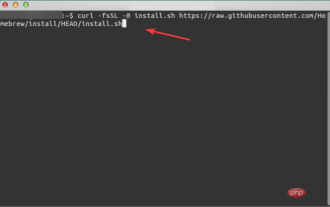 3 Easy Ways to Create a Windows 11 USB Installer on Mac
May 13, 2023 pm 09:43 PM
3 Easy Ways to Create a Windows 11 USB Installer on Mac
May 13, 2023 pm 09:43 PM
Windows 11 introduces a wealth of new features and a comprehensively improved appearance, placing greater emphasis on unity and efficiency. So, today’s topic is how to create a Windows 11 USB installer on Mac. Performing a clean installation of Windows 11, rather than an upgrade, is the method that yields the best results when getting the operating system. Using a drive bootable in Windows 11, you can perform this task. If you have a Windows PC, making a bootable CD for Windows 11 is a very simple process. On the other hand, if you are using a Mac, the process is a little more complicated. This article will describe how to use the base
 How to install macOS on a new SSD
Apr 13, 2023 pm 04:01 PM
How to install macOS on a new SSD
Apr 13, 2023 pm 04:01 PM
How to Use macOS Recovery to Install macOS on a New SSD On any Mac built after 2009, there is a built-in recovery system. This allows you to boot your Mac into recovery mode. In this mode, you can repair the internal disk, restore files from a Time Machine backup, get online help, or reinstall macOS. You must have an Internet connection to use these tools. You can use the macOS installation tool to install macOS on a new SSD installed in your computer. To use Internet Recovery to install macOS on an SSD: Follow the manufacturer's instructions
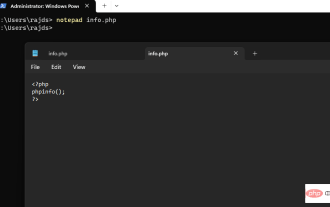 How to install PHP on Windows 10 using Command Prompt
May 08, 2023 pm 05:13 PM
How to install PHP on Windows 10 using Command Prompt
May 08, 2023 pm 05:13 PM
Install PHP on Windows using Command Prompt or PowerShell Install ChocolateyChoco Package Manager I tried the Windows default package manager Winget but could not install PHP through it. Therefore, the other best option left is to use the popular Chocolatey package manager. But unlike Winget, Choco does not exist in our Windows system by default, so we need to install it manually on our system. Go to your Windows 10 or 11 search box and type CMD, when it appears select "Run as administrator" to copy the given command
 Solution to PHP Notice: Undefined property:
Jun 22, 2023 pm 02:48 PM
Solution to PHP Notice: Undefined property:
Jun 22, 2023 pm 02:48 PM
When writing code in PHP, we may encounter the error message "Notice: Undefinedproperty". This error means that we are accessing an undefined property, usually because the property has not been initialized in the code. So, how to solve this problem? Here are a few possible solutions: Initialize properties This is the simplest way to solve this problem. Explicitly initializing a property in code ensures that it is defined before use. For example: class
 TypeError: Cannot read property '$XXX' of undefined in Vue, how to deal with it?
Nov 25, 2023 pm 12:14 PM
TypeError: Cannot read property '$XXX' of undefined in Vue, how to deal with it?
Nov 25, 2023 pm 12:14 PM
If you often encounter the error message "TypeError: Cannotreadproperty'$XXX'ofundefined" when developing with Vue.js, how should you deal with it? This article explains the causes of this error and how to fix it. The cause of the problem is that when using Vue.js, we often use this to call methods of Vue components, such as: exportdefault{data()
 What is the linux make command?
Mar 25, 2023 am 09:14 AM
What is the linux make command?
Mar 25, 2023 am 09:14 AM
The linux make command is one of the most frequently used commands by system administrators and programmers. It also refers to an "automatic compilation manager", where "automatic" means that it can automatically discover newer files based on file timestamps and reduce workload, at the same time, he can perform a large amount of compilation work by reading the contents of the makefile file.
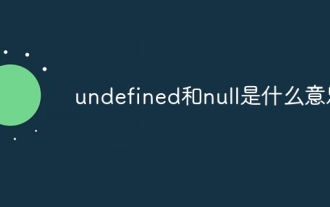 What do undefined and null mean?
Nov 20, 2023 pm 02:39 PM
What do undefined and null mean?
Nov 20, 2023 pm 02:39 PM
In JavaScript, both undefined and null represent the concept of "nothing": 1. undefined represents an uninitialized variable or a non-existent property. When a variable is declared but no value is assigned to it, the value of the variable is undefined , when accessing properties that do not exist in the object, the returned value is also undefined; 2. null represents an empty object reference. In some cases, the object reference can be set to null to release the memory it occupies.
 How to solve 'undefined: path.Join' error in golang?
Jun 24, 2023 pm 01:12 PM
How to solve 'undefined: path.Join' error in golang?
Jun 24, 2023 pm 01:12 PM
In the Go language, the path package is one of the important tools for processing file paths. The path.Join() function can combine multiple paths into a complete path. However, sometimes you will encounter the error message "undefined: path.Join", what should you do? Here are several common solutions: Check the import statement First, you need to confirm that you have imported the path package correctly. In Go language, when importing a package, you can




