非关系型数据库mongodb入门(一步一步 版)
本文主要内容: 1.简要介绍mongodb 2.Pymongo 3.mongo shell 4.我的mongodb入门之旅 1.简要介绍mongodb MongoDB是一个基于分布式文件存储的数据库。由C++语言编写。旨在为WEB应用提供可扩展的高性能数据存储解决方案。MongoDB是一个介于关系数据库和非关系数
本文主要内容:
1.简要介绍mongodb
2.Pymongo
3.mongo shell
4.我的mongodb入门之旅
1.简要介绍mongodb
MongoDB是一个基于分布式文件存储的数据库。由C++语言编写。旨在为WEB应用提供可扩展的高性能数据存储解决方案。MongoDB是一个介于关系数据库和非关系数据库之间的产品,是非关系数据库当中功能最丰富,最像关系数据库的。他支持的数据结构非常松散,是类似json的bjson格式,因此可以存储比较复杂的数据类型。Mongo最大的特点是他支持的查询语言非常强大,其语法有点类似于面向对象的查询语言,几乎可以实现类似关系数据库单表查询的绝大部分功能,而且还支持对数据建立索引。园里有博友的介绍写的比较详细,还介绍了mongo的安装
2.Pymongo
在说pymongo之前,先看看一篇博文,特别适合有数据库操作经验的看:
PyMongo 是 MongoDB 的 Python 接口开发包。
3.mongo shell
学mongo非常有必要学mongo shell
因为mongo shell 可以更加便捷的直接操作数据库,特别适合检查。
这里园里有一篇总结的挺好:
这个shell和Mongodb里的很多操作都有相似之处,不要孤立起来学
4.我的mongodb入门之旅
以上这些信息,我们不可能一开始就掌握,稍微有个大致的了解就行。
OK,下面开始我的mongo入门之旅了,香港服务器租用,这才是今天的重点
4.1 使用 mongo -port XXXX 登录shell (由于服务器中的mongo端口已经更改了)
4.2 use test_for_new (建立一个新的数据库,我在shell里没找到建立的命令,试了下这个use命令,这个也能间接建立数据库)
4.3 show dbs 显示系统的数据库名称 和对应大小
show collections 显示当前使用的数据库中的collections(应该是集合的意思),这个collection对应于关系数据库中表。show tables 有同样效果
db 查看当前使用数据库的名称
4.4 同样没找到建立collections的现成命令,实验后发现。这个数据库的使用就和python里的变量一样不需事先申明。
直接用就行了,没有的话会自动建立。可以用dbs.collections的形式(像面向对象吧),例如:
db.collection1.insert({a:1,b:1}) 怎一个爽字了得,服务器空间,这个{}可以理解成python里的dict。还有如果嫌命令太长,可以事先将
coll=db.collection1 (赋值给一个临时变量) coll.insert({a:1,b:1}) 这插入格式为什么是这样,先放放 咱不急。
使用coll.find()就可以看到collection1的所有数据了,使用coll.drop()就可以删除该collection及里面的数据了。那么多插一些数据到collection1吧
4.5 关于插入,必须要注意几点。其一,因为是非关系的,所以不会严格限制格式,底层的存储像dict 所以可以 coll.insert({a:1,b:1,c:1})
其二,即便你再coll.insert({a:1,b:1})一下,他也不会报错,香港服务器,而且出来的是两条该数据,不信的话用coll.find({a:1,b:1})试试
事实上系统会增加一个唯一标识字段“_id”用于区分数据

这点和versant数据库到很像,有点面向对象的味道
4.6 删除a=1,b=1的数据
coll.remove({a:1,b:1}) 注意了 删的是俩条数据哦
4.7 将b=1的所有数据的a改成1
coll.update({b:1},{$set:{a:1}})
4.8 OK,增删改查都有了 shell差不多就介绍这么多了。下面要用pymongo
关于pymongo的介绍,我想没必要再这样一步一步来了,否则就有污蔑大众智商的嫌疑了。直接给代码吧,我尽量多写些有意义的注释。
pymongo PyConnect(object): (self, host, port): : 10 self.conn = pymongo.Connection(host, port) 11 except Error: %(host, port) 13 exit(0) (self): 16 self.conn.close() use(self, dbname): self.db = self.conn[dbname] setCollection(self, collection): self.db: exit(0) 27 else: 28 self.coll = self.db[collection] find(self, query = {}): type(query) is not dict: exit(0) 35 try: self.coll: : 40 result = self.coll.find(query) 41 except NameError: ,query 43 exit(0) 44 return result insert(self, data): dict: exit(0) self.coll.insert(data) remove(self, data): dict: exit(0) self.coll.remove(data) update(self, data, setdata): dict or type(setdata) is not dict: exit(0) self.coll.update(data,{:setdata}) == : , 27017) ) ) :10, :1}) 72 result = connect.find() :10, :1}, {:10}) x in result: x: ], x[], x[], x[] 78 else: ], x[], x[] :10})

4.9 补充:在调用self.conn[dbname]和self.db[collection].find(query)的时候要是能再加个存在性判断就好了,不然很容易出问题。
5.0 好了,本文到这里就结束了,最后留个问题。在以上代码中最终输出结果里为什么是a=10,b=10,而不是a=10,b=1

Hot AI Tools

Undresser.AI Undress
AI-powered app for creating realistic nude photos

AI Clothes Remover
Online AI tool for removing clothes from photos.

Undress AI Tool
Undress images for free

Clothoff.io
AI clothes remover

Video Face Swap
Swap faces in any video effortlessly with our completely free AI face swap tool!

Hot Article

Hot Tools

Notepad++7.3.1
Easy-to-use and free code editor

SublimeText3 Chinese version
Chinese version, very easy to use

Zend Studio 13.0.1
Powerful PHP integrated development environment

Dreamweaver CS6
Visual web development tools

SublimeText3 Mac version
God-level code editing software (SublimeText3)

Hot Topics
 1670
1670
 14
14
 1428
1428
 52
52
 1329
1329
 25
25
 1274
1274
 29
29
 1256
1256
 24
24
 Use Composer to solve the dilemma of recommendation systems: andres-montanez/recommendations-bundle
Apr 18, 2025 am 11:48 AM
Use Composer to solve the dilemma of recommendation systems: andres-montanez/recommendations-bundle
Apr 18, 2025 am 11:48 AM
When developing an e-commerce website, I encountered a difficult problem: how to provide users with personalized product recommendations. Initially, I tried some simple recommendation algorithms, but the results were not ideal, and user satisfaction was also affected. In order to improve the accuracy and efficiency of the recommendation system, I decided to adopt a more professional solution. Finally, I installed andres-montanez/recommendations-bundle through Composer, which not only solved my problem, but also greatly improved the performance of the recommendation system. You can learn composer through the following address:
 MySQL vs. Other Databases: Comparing the Options
Apr 15, 2025 am 12:08 AM
MySQL vs. Other Databases: Comparing the Options
Apr 15, 2025 am 12:08 AM
MySQL is suitable for web applications and content management systems and is popular for its open source, high performance and ease of use. 1) Compared with PostgreSQL, MySQL performs better in simple queries and high concurrent read operations. 2) Compared with Oracle, MySQL is more popular among small and medium-sized enterprises because of its open source and low cost. 3) Compared with Microsoft SQL Server, MySQL is more suitable for cross-platform applications. 4) Unlike MongoDB, MySQL is more suitable for structured data and transaction processing.
 Oracle's Role in the Business World
Apr 23, 2025 am 12:01 AM
Oracle's Role in the Business World
Apr 23, 2025 am 12:01 AM
Oracle is not only a database company, but also a leader in cloud computing and ERP systems. 1. Oracle provides comprehensive solutions from database to cloud services and ERP systems. 2. OracleCloud challenges AWS and Azure, providing IaaS, PaaS and SaaS services. 3. Oracle's ERP systems such as E-BusinessSuite and FusionApplications help enterprises optimize operations.
 MySQL: Structured Data and Relational Databases
Apr 18, 2025 am 12:22 AM
MySQL: Structured Data and Relational Databases
Apr 18, 2025 am 12:22 AM
MySQL efficiently manages structured data through table structure and SQL query, and implements inter-table relationships through foreign keys. 1. Define the data format and type when creating a table. 2. Use foreign keys to establish relationships between tables. 3. Improve performance through indexing and query optimization. 4. Regularly backup and monitor databases to ensure data security and performance optimization.
 How to choose a database for GitLab on CentOS
Apr 14, 2025 pm 04:48 PM
How to choose a database for GitLab on CentOS
Apr 14, 2025 pm 04:48 PM
GitLab Database Deployment Guide on CentOS System Selecting the right database is a key step in successfully deploying GitLab. GitLab is compatible with a variety of databases, including MySQL, PostgreSQL, and MongoDB. This article will explain in detail how to select and configure these databases. Database selection recommendation MySQL: a widely used relational database management system (RDBMS), with stable performance and suitable for most GitLab deployment scenarios. PostgreSQL: Powerful open source RDBMS, supports complex queries and advanced features, suitable for handling large data sets. MongoDB: Popular NoSQL database, good at handling sea
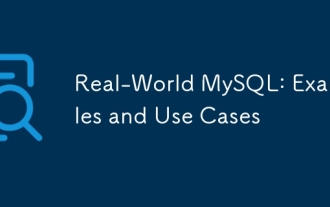 Real-World MySQL: Examples and Use Cases
Apr 14, 2025 am 12:15 AM
Real-World MySQL: Examples and Use Cases
Apr 14, 2025 am 12:15 AM
MySQL's real-world applications include basic database design and complex query optimization. 1) Basic usage: used to store and manage user data, such as inserting, querying, updating and deleting user information. 2) Advanced usage: Handle complex business logic, such as order and inventory management of e-commerce platforms. 3) Performance optimization: Improve performance by rationally using indexes, partition tables and query caches.
 What is the CentOS MongoDB backup strategy?
Apr 14, 2025 pm 04:51 PM
What is the CentOS MongoDB backup strategy?
Apr 14, 2025 pm 04:51 PM
Detailed explanation of MongoDB efficient backup strategy under CentOS system This article will introduce in detail the various strategies for implementing MongoDB backup on CentOS system to ensure data security and business continuity. We will cover manual backups, timed backups, automated script backups, and backup methods in Docker container environments, and provide best practices for backup file management. Manual backup: Use the mongodump command to perform manual full backup, for example: mongodump-hlocalhost:27017-u username-p password-d database name-o/backup directory This command will export the data and metadata of the specified database to the specified backup directory.
 How to set up users in mongodb
Apr 12, 2025 am 08:51 AM
How to set up users in mongodb
Apr 12, 2025 am 08:51 AM
To set up a MongoDB user, follow these steps: 1. Connect to the server and create an administrator user. 2. Create a database to grant users access. 3. Use the createUser command to create a user and specify their role and database access rights. 4. Use the getUsers command to check the created user. 5. Optionally set other permissions or grant users permissions to a specific collection.




