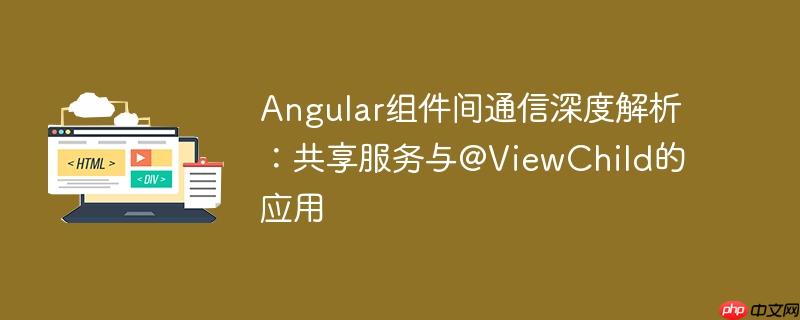
在Angular应用开发中,组件之间经常需要进行数据或事件的交互。根据组件之间的关系(如父子、兄弟或完全不相关),我们可以选择不同的通信策略。本文将重点介绍两种常用且强大的通信机制:通过共享服务(使用RxJS的BehaviorSubject)和通过@ViewChild装饰器。
当两个组件之间没有直接的父子关系时(例如,它们位于不同的路由视图中,或者在组件树中相隔较远),共享服务是实现通信的首选方案。这种方法利用了Angular的依赖注入系统和RxJS的响应式编程能力。
共享服务充当一个中央数据存储或事件总线。一个组件通过服务发送数据(或触发事件),另一个组件则通过订阅服务来接收数据(或响应事件)。RxJS的BehaviorSubject是一个非常适合此场景的Subject类型,因为它不仅可以作为观察者(Observer)接收值,也可以作为可观察对象(Observable)发出值,并且会向新的订阅者立即发出其当前的最新值。
首先,创建一个可注入的服务。该服务将包含一个BehaviorSubject来存储和管理消息流。
// main.service.ts
import { Injectable, OnDestroy } from '@angular/core';
import { BehaviorSubject, Observable, Subscription } from 'rxjs';
@Injectable({
providedIn: 'root' // 确保服务在应用根部可用
})
export class MainService implements OnDestroy {
// BehaviorSubject初始化时会带有一个默认值 "111"
private messageSource = new BehaviorSubject<string>("111");
// 暴露一个Observable供组件订阅,避免直接操作BehaviorSubject
currentMessage: Observable<string> = this.messageSource.asObservable();
constructor() { }
// 发送消息的方法
sendMessage(message: string) {
this.messageSource.next(message);
}
// 接收消息的方法(通过订阅currentMessage)
// 示例中不再需要receiveMessage()方法,直接订阅currentMessage即可
// 在服务销毁时清理资源(如果服务不是providedIn: 'root'且有特定生命周期)
// 对于providedIn: 'root'的服务,通常不需要手动管理其生命周期,
// 但对于更复杂的场景,例如内部有定时器或外部连接,仍需考虑清理。
ngOnDestroy(): void {
// 如果BehaviorSubject有完成或错误逻辑,可以在此处理
// this.messageSource.complete();
}
}注意事项:
发送消息的组件(例如FirstComponent)将通过服务实例调用sendMessage方法。
// first.component.ts
import { Component } from '@angular/core';
import { MainService } from './main.service'; // 假设服务路径正确
@Component({
selector: 'app-first',
template: `
<button (click)="clickMe()">点击我发送消息</button>
`
})
export class FirstComponent {
constructor(private mainService: MainService) { }
clickMe() {
// 当按钮被点击时,发送新消息
this.mainService.sendMessage("001");
}
}接收消息的组件(例如SecondComponent)将订阅服务中的currentMessage Observable。
// second.component.ts
import { Component, OnInit, OnDestroy } from '@angular/core';
import { MainService } from './main.service';
import { Subscription } from 'rxjs';
@Component({
selector: 'app-second',
template: `
<p>接收到的消息: {{ receivedMessage }}</p>
`
})
export class SecondComponent implements OnInit, OnDestroy {
private messageSubscription: Subscription;
receivedMessage: string = '';
constructor(private mainService: MainService) { }
ngOnInit() {
// 在组件初始化时订阅消息
this.messageSubscription = this.mainService.currentMessage.subscribe(message => {
this.toggle(message);
});
}
public toggle(state: string) {
console.log("接收到消息:", state);
this.receivedMessage = state; // 更新组件内部状态
}
ngOnDestroy() {
// 组件销毁时取消订阅,防止内存泄漏
if (this.messageSubscription) {
this.messageSubscription.unsubscribe();
}
}
}关键点:
@ViewChild装饰器用于父组件直接访问其视图模板中定义的子组件实例。这种方法适用于父子组件之间需要直接方法调用或属性访问的场景。
父组件通过@ViewChild获取子组件的引用,然后可以直接调用子组件的方法或访问其公共属性。
子组件(例如SecondComponent)需要暴露它希望被父组件调用的方法或属性。
// second.component.ts
import { Component, OnInit } from '@angular/core';
@Component({
selector: 'app-second',
template: `
<p>子组件消息: {{ internalState }}</p>
`
})
export class SecondComponent implements OnInit {
internalState: string = '初始状态';
constructor() { }
ngOnInit() { }
// 暴露给父组件调用的方法
public toggle(state: string) {
console.log("子组件收到父组件消息:", state);
this.internalState = `父组件传来的: ${state}`;
}
}父组件(例如FirstComponent)在模板中包含子组件,并使用@ViewChild来获取子组件的实例。
// first.component.ts
import { Component, ViewChild, AfterViewInit } from '@angular/core';
import { SecondComponent } from './second.component'; // 导入子组件
@Component({
selector: 'app-first',
template: `
<button (click)="clickMe()">点击我调用子组件方法</button>
<app-second></app-second> <!-- 在父组件模板中包含子组件 -->
`
})
export class FirstComponent implements AfterViewInit {
// 使用@ViewChild获取SecondComponent的实例
// static: false 表示在ngAfterViewInit生命周期钩子中可用
@ViewChild(SecondComponent, { static: false }) secondChildView!: SecondComponent;
constructor() { }
// @ViewChild引用的子组件在ngAfterViewInit生命周期钩子之后才可用
ngAfterViewInit() {
// 可以在这里进行初始化调用,或者确保secondChildView不为undefined
// console.log('secondChildView:', this.secondChildView);
}
clickMe() {
// 确保子组件实例已加载
if (this.secondChildView) {
this.secondChildView.toggle('001'); // 直接调用子组件的toggle方法
} else {
console.warn('SecondComponent实例尚未加载,无法调用方法。');
}
}
}关键点:
| 特性/场景 | 共享服务 (BehaviorSubject) | @ViewChild |
|---|---|---|
| 组件关系 | 任意(非父子、兄弟、不相关) | 父子关系(父组件直接包含子组件) |
| 耦合度 | 低耦合(通过服务间接通信) | 高耦合(父组件直接依赖子组件的内部实现) |
| 数据流向 | 单向或双向(通过服务中不同的Subject) | 单向(父 -> 子) |
| 复杂性 | 引入RxJS概念,需要管理订阅的生命周期 | 相对简单,直接方法调用 |
| 适用场景 | 全局状态管理、跨模块通信、事件总线、长时间运行的数据流 | 父组件需要直接控制子组件行为、子组件暴露少量公共API |
| 替代方案 | NgRx/Akita等状态管理库 | @Input() / @Output() (更推荐的父子通信方式) |
总结:
理解这些通信机制并根据实际需求选择最合适的方法,是构建健壮、可维护的Angular应用的关键。
以上就是Angular组件间通信深度解析:共享服务与@ViewChild的应用的详细内容,更多请关注php中文网其它相关文章!

每个人都需要一台速度更快、更稳定的 PC。随着时间的推移,垃圾文件、旧注册表数据和不必要的后台进程会占用资源并降低性能。幸运的是,许多工具可以让 Windows 保持平稳运行。

Copyright 2014-2025 https://www.php.cn/ All Rights Reserved | php.cn | 湘ICP备2023035733号