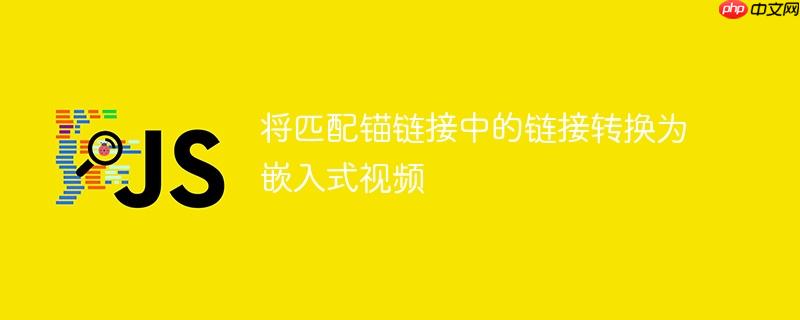
第一段引用上面的摘要:
本文档旨在指导开发者如何使用 JavaScript 和 jQuery,在无法直接编辑 HTML 的受限环境中,将特定模式的链接转换为嵌入式 iframe 视频。我们将详细讲解如何识别匹配链接,提取链接的 href 值,并使用该值动态生成嵌入式视频代码,最终替换原始链接。本文提供完整的代码示例和注意事项,帮助开发者快速实现此功能。
在某些场景下,我们可能需要在页面上将特定的链接替换为嵌入式的视频播放器,例如将指向视频录制的链接直接转换为可播放的 iframe。 这种需求在一些无法直接修改 HTML 结构,只能通过 JavaScript 和 jQuery 操作的系统中尤为常见。
以下提供一种解决方案,使用 jQuery 动态地查找并替换匹配特定 URL 模式的链接,并将其替换为嵌入式 iframe。
引入 jQuery 库: 确保你的 HTML 页面中已经引入了 jQuery 库。可以使用 CDN 链接引入,例如:
<script src="https://cdnjs.cloudflare.com/ajax/libs/jquery/3.3.1/jquery.min.js"></script>
编写 jQuery 代码: 使用 jQuery 选择器找到所有 href 属性包含特定 URL 模式的 标签。然后,遍历这些链接,提取 href 值,并用包含该 href 值的 iframe 替换原始链接。
$('a[href*="https://www.php.cn/link/6f467e9654331d7ad85ed630906ac10b"]').each(function(index, item) {
let applicationEmbed = $(item).attr("href");
let applicationiFrame = `
<div class="video-embed" style="position: relative; padding-bottom: 50.5%; height: 0;">
<iframe src="${applicationEmbed}/embed" frameborder="0" webkitallowfullscreen mozallowfullscreen allowfullscreen style="position: absolute; top: 0; left: 0; width: 100%; height: 100%;"></iframe>
</div>`
$(item).before(applicationiFrame).remove();
});添加 CSS 样式 (可选): 可以添加一些 CSS 样式来美化嵌入的视频。
.video-embed {
border: 1px solid #666;
background: #dedede;
}HTML 示例:
<script src="https://cdnjs.cloudflare.com/ajax/libs/jquery/3.3.1/jquery.min.js"></script> Test link
Test link
Test link
Test link
<script> $('a[href*="https://www.php.cn/link/6f467e9654331d7ad85ed630906ac10b"]').each(function(index, item) { let applicationEmbed = $(item).attr("href"); let applicationiFrame = ` <div class="video-embed" style="position: relative; padding-bottom: 50.5%; height: 0;"> <iframe src="${applicationEmbed}/embed" frameborder="0" webkitallowfullscreen mozallowfullscreen allowfullscreen style="position: absolute; top: 0; left: 0; width: 100%; height: 100%;"></iframe> </div>` $(item).before(applicationiFrame).remove(); }); </script>
通过使用 jQuery,我们可以轻松地在页面上动态地将特定模式的链接替换为嵌入式 iframe 视频。这种方法在无法直接修改 HTML 结构的受限环境中非常有用。 记住要根据实际情况修改 URL 模式和 CSS 样式,并考虑性能和安全性问题。
以上就是将匹配锚链接中的链接转换为嵌入式视频的详细内容,更多请关注php中文网其它相关文章!

每个人都需要一台速度更快、更稳定的 PC。随着时间的推移,垃圾文件、旧注册表数据和不必要的后台进程会占用资源并降低性能。幸运的是,许多工具可以让 Windows 保持平稳运行。

Copyright 2014-2025 https://www.php.cn/ All Rights Reserved | php.cn | 湘ICP备2023035733号