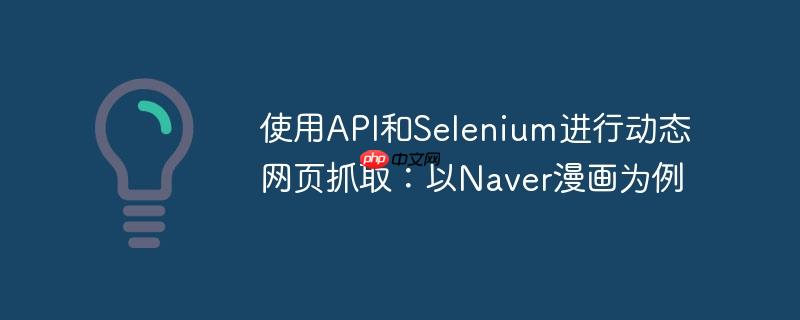
本文旨在解决使用BeautifulSoup抓取Naver漫画信息时遇到的IndexError: list index out of range问题。由于目标网页内容通过JavaScript动态生成,传统的静态抓取方法失效。本文将介绍如何通过分析API接口获取数据,以及如何使用Selenium模拟浏览器行为进行动态内容抓取,并提供相应的Python代码示例。
在使用BeautifulSoup进行网页抓取时,如果遇到IndexError: list index out of range错误,通常意味着你尝试访问的列表索引超出了范围。这可能是因为你所寻找的元素在网页上不存在,或者你的选择器不正确。但更常见的情况是,网页内容是动态加载的,这意味着在初始HTML加载完成后,内容才通过JavaScript添加到页面上。BeautifulSoup只能解析初始HTML,因此无法找到动态生成的内容。
对于Naver漫画这类动态加载内容的网站,主要有两种解决方案:
许多现代网站都使用API(Application Programming Interface)来提供数据。通过分析网站的网络请求,我们可以找到API接口,直接从API获取数据,而无需解析HTML。
步骤:
示例代码:
对于Naver漫画,通过分析可以找到以下API接口:
import requests
url = 'https://comic.naver.com/api/article/list?titleId=811721&page=1'
try:
response = requests.get(url)
response.raise_for_status() # 检查请求是否成功
data = response.json()
for article in data['articleList']:
print(article.get('subtitle'))
except requests.exceptions.RequestException as e:
print(f"Error during request: {e}")
except (KeyError, TypeError) as e:
print(f"Error parsing JSON: {e}")代码解释:
注意事项:
Selenium是一个自动化测试工具,可以模拟浏览器行为,包括加载JavaScript和渲染动态内容。
步骤:
示例代码:
from selenium import webdriver
from selenium.webdriver.chrome.service import Service
from selenium.webdriver.common.by import By
from selenium.webdriver.support.ui import WebDriverWait
from selenium.webdriver.support import expected_conditions as EC
# 设置ChromeOptions
chrome_options = webdriver.ChromeOptions()
chrome_options.add_argument("--headless") # 无头模式,不在前台显示浏览器
chrome_options.add_argument("--disable-gpu") # 禁用GPU加速,避免某些环境下的问题
# 设置WebDriver路径
webdriver_path = '/path/to/chromedriver' # 替换为你的chromedriver路径
service = Service(executable_path=webdriver_path)
# 初始化WebDriver
driver = webdriver.Chrome(service=service, options=chrome_options)
url = "https://comic.naver.com/webtoon/list?titleId=811721&tab=wed"
try:
driver.get(url)
# 等待元素加载完成 (例如,等待EpisodeListList__title_area--fTivg类的元素出现)
wait = WebDriverWait(driver, 10)
wait.until(EC.presence_of_element_located((By.CLASS_NAME, "EpisodeListList__title_area--fTivg")))
# 找到所有匹配的元素
cartoons = driver.find_elements(By.CLASS_NAME, "EpisodeListList__title_area--fTivg")
for cartoon in cartoons:
title = cartoon.find_element(By.CLASS_NAME, "EpisodeListList__title--lfIzU").text
print(title)
except Exception as e:
print(f"An error occurred: {e}")
finally:
driver.quit() # 关闭浏览器代码解释:
注意事项:
当使用BeautifulSoup无法抓取动态网页内容时,可以尝试以下两种方法:
选择哪种方法取决于具体情况。如果API接口可用且易于分析,则应优先选择API接口。如果API接口不可用或难以分析,则可以使用Selenium。 在使用Selenium时,需要注意等待元素加载完成,并合理设置等待时间,以避免出现错误。同时,要确保WebDriver的版本与浏览器版本匹配。
以上就是使用API和Selenium进行动态网页抓取:以Naver漫画为例的详细内容,更多请关注php中文网其它相关文章!

Copyright 2014-2025 https://www.php.cn/ All Rights Reserved | php.cn | 湘ICP备2023035733号