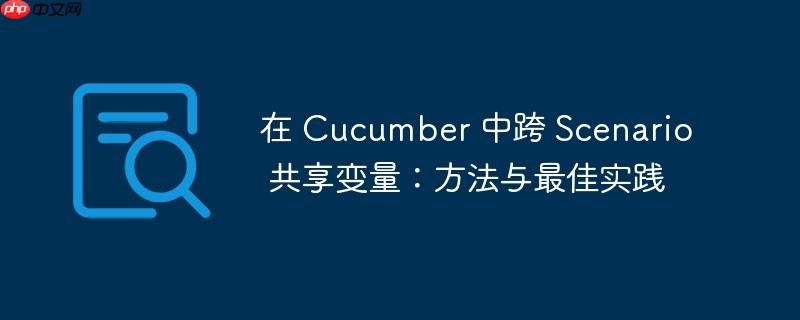
“本文探讨了在 Cucumber 测试中跨不同 Scenario 共享变量的方法,并着重强调了最佳实践。虽然可以通过全局变量实现跨 Scenario 的数据传递,但更推荐使用 Background 来管理测试依赖,确保 Scenario 的独立性和可维护性。本文将详细介绍这两种方法,并分析各自的优缺点。”
在 Cucumber 测试中,经常会遇到需要在不同的 Scenario 之间共享数据的需求。例如,一个 Scenario 创建了一个资源(如文件夹),而另一个 Scenario 需要在该资源的基础上进行操作。虽然 Cucumber 的设计理念是鼓励 Scenario 的独立性,但有时共享数据是不可避免的。以下将介绍两种实现跨 Scenario 变量共享的方法,并讨论它们的适用场景和潜在问题。
最直接的方法是在 Step Definition 类中声明一个全局变量,然后在不同的 Step Definition 方法中访问和修改这个变量。
public class MyFeatureClass {
private static String folderUuid = ""; // 声明为静态变量,以便在所有实例之间共享
@When("^I create folder with \"([^\"]*)\" name api$")
public void createFolder(String name) {
// ... 创建文件夹的逻辑 ...
// 假设 getJsonPath(response, "uuid") 返回创建的文件夹 UUID
folderUuid = getJsonPath(response, "uuid");
System.out.println("Created folder UUID: " + folderUuid);
}
@When("^I send create inside the folder with \"([^\"]*)\" name api$")
public void createInsideFolder(String name) {
System.out.println("Using folder UUID: " + folderUuid);
// ... 在文件夹内部创建的逻辑 ...
response = RestAssured.given()
.baseUri(prp_url)
.accept("application/json")
.contentType("application/json")
.header("X-Auth-Token", xAuthToken.userAuth())
.header("Folder-Name", name)
.header("Folder-Uuid", "123456")
.queryParam("parentFolderUuid", folderUuid) // 使用全局变量
.when()
.post("/filesystem/createFolder")
.then()
.extract().response();
}
}注意事项:
Background 允许定义一组在每个 Scenario 执行之前都会运行的步骤。这可以用来设置测试环境,例如创建必要的资源或初始化数据。
Feature: Test Folder Creation
Background: Create a root folder
Given I create folder with "root" name api
Scenario: Create a subfolder inside the root folder
When I send create inside the folder with "subfolder" name api
Scenario: Delete the root folder
Given I delete the folder with uuid of "root"为了在 Background 中创建的文件夹的 UUID 能够在 Scenario 中使用,仍然需要使用全局变量,但是现在全局变量的作用域被限制在 Feature 内部,降低了状态污染的风险。
public class MyFeatureClass {
private static String rootFolderUuid = "";
@Given("^I create folder with \"([^\"]*)\" name api$")
public void createFolder(String name) {
// ... 创建文件夹的逻辑 ...
rootFolderUuid = getJsonPath(response, "uuid");
}
@When("^I send create inside the folder with \"([^\"]*)\" name api$")
public void createInsideFolder(String name) {
// ... 使用 rootFolderUuid 创建子文件夹的逻辑 ...
response = RestAssured.given()
.baseUri(prp_url)
.accept("application/json")
.contentType("application/json")
.header("X-Auth-Token", xAuthToken.userAuth())
.header("Folder-Name", name)
.header("Folder-Uuid", "123456")
.queryParam("parentFolderUuid", rootFolderUuid)
.when()
.post("/filesystem/createFolder")
.then()
.extract().response();
}
}优点:
缺点:
虽然使用全局变量可以方便地在 Cucumber 测试中跨 Scenario 共享变量,但它容易导致状态污染和代码可读性下降。更推荐使用 Background 来管理测试依赖,确保 Scenario 的独立性和可维护性。
最佳实践:
选择哪种方法取决于具体的测试需求和团队规范。在实际项目中,应该综合考虑各种因素,选择最适合的方法。
以上就是在 Cucumber 中跨 Scenario 共享变量:方法与最佳实践的详细内容,更多请关注php中文网其它相关文章!

每个人都需要一台速度更快、更稳定的 PC。随着时间的推移,垃圾文件、旧注册表数据和不必要的后台进程会占用资源并降低性能。幸运的是,许多工具可以让 Windows 保持平稳运行。

Copyright 2014-2025 https://www.php.cn/ All Rights Reserved | php.cn | 湘ICP备2023035733号