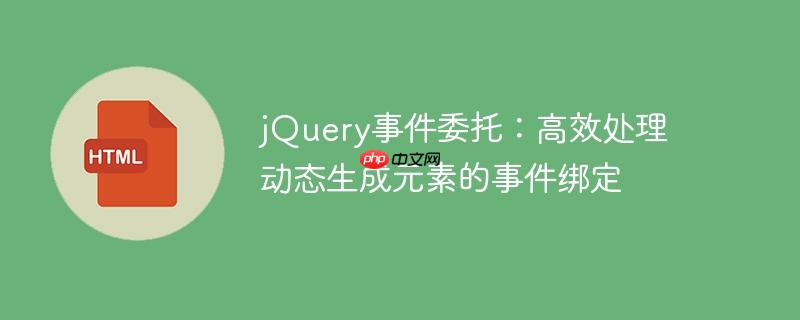
在Web开发中,我们经常需要根据用户操作或数据加载动态地向页面中添加新的HTML元素。一个常见的场景是,当用户在表格中选择某个选项时,需要动态生成新的行,而这些新行中可能包含同样需要响应事件的表单元素,例如select下拉框。
原始代码中,开发者尝试通过$('.sell').on('change', function () { ... });来为具有sell类的select元素绑定change事件。这种方法对于页面加载时就存在的元素是有效的。然而,当新的表格行被动态添加到DOM中时,这些新行中的select元素并不会触发其change事件。这是因为:
此外,原始代码在动态生成的HTML中使用了内联的onchange="genfun()"属性。虽然这也能实现事件触发,但它增加了HTML和JavaScript的耦合度,降低了代码的可维护性,并且在处理复杂逻辑时不如jQuery的事件绑定机制灵活。
为了解决动态生成元素的事件绑定问题,jQuery提供了事件委托(Event Delegation)机制。其核心思想是:将事件处理器绑定到一个静态的、不会被移除的父元素(例如document或表格本身)上,然后利用事件冒泡的特性。当子元素上的事件被触发时,事件会沿着DOM树向上冒泡,直到被父元素捕获。父元素捕获到事件后,jQuery会检查事件的源(event.target)是否匹配我们指定的选择器,如果匹配,则执行相应的回调函数。
这种方式的优势在于:
以下是使用事件委托重构后的jQuery代码和相应的HTML结构。
HTML结构(保持不变,但移除了动态生成部分的onchange属性)
<script src="https://cdnjs.cloudflare.com/ajax/libs/jquery/3.3.1/jquery.min.js"></script>
<div class="table-responsive">
<table class="table table-review review-table mb-0" id="table_achievements">
<thead>
<tr>
<th style="width:40px;"></th>
<th></th>
<th></th>
<th></th>
<!-- <th style="width: 64px;"><button type="button" class="btn btn-primary btn-add-row"><i class="fa fa-plus"></i></button></th> -->
</tr>
</thead>
<tbody id="table_achievements_tbody">
<tr>
<th>1</th>
<th>
<select class="form-control">
<option>Field Name</option>
<option>Div Awada</option>
<option>Div Vlad</option>
</select>
</th>
<th>
<select class="form-control">
<option>Equals</option>
<option>Greater than</option>
<option>Less than</option>
</select>
</th>
<th><input type="text" id="text2" class="form-control" placeholder="Enter Value"></th>
<th style="width: 120px;">
<select class="form-control sell" name="argSelect">
<option value="Arg">Argument</option>
<option value="AND">AND</option>
<option value="OR">OR</option>
<option value="ONLY">ONLY</option>
</select>
</th>
<th style="width:92.56px;"></th>
</tr>
</tbody>
</table>
</div>JavaScript代码(使用事件委托)
$(function() {
// 使用事件委托绑定 .sell 元素的 change 事件
// 事件绑定到 document 上,当 .sell 元素发生 change 事件时,事件会冒泡到 document,
// 然后 jQuery 会检查事件源是否是 .sell 元素,如果是则执行回调。
$(document).on('change', '.sell', function() {
var id = $(this).closest("table.table-review").attr('id'); // 获取当前表格的ID
var val = $(this).val(); // 获取当前 select 的值
if (val === "AND" || val === "OR") {
console.log("触发了AND/OR选项,表格ID:", id);
var div = $("<tr />"); // 创建一个新的表格行元素
// 调用 GetDynamicTextBox 函数生成新行的HTML内容
div.html(GetDynamicTextBox(id));
// 将新行添加到指定表格的 tbody 中
$("#" + id + "_tbody").append(div);
}
});
// 使用事件委托绑定 #comments_remove 按钮的 click 事件
// 同样绑定到 document 上,以处理动态生成的删除按钮
$(document).on("click", "#comments_remove", function() {
// 在移除当前行之前,将前一行的最后一个单元格内容更新为删除按钮
// 这解决了删除后,倒数第二行没有删除按钮的问题
$(this).closest("tr").prev().find('td:last-child').html('<button type="button" class="btn btn-danger" id="comments_remove"><i class="fa fa-trash-o"></i></button>');
$(this).closest("tr").remove(); // 移除当前行
});
/**
* 生成动态表格行的HTML内容。
* @param {string} table_id - 所属表格的ID。
* @returns {string} 新表格行的HTML字符串。
*/
function GetDynamicTextBox(table_id) {
// 计算当前表格 tbody 中的行数,用于显示行号
var rowsLength = document.getElementById(table_id).getElementsByTagName("tbody")[0].getElementsByTagName("tr").length + 1;
return '<td>' + rowsLength + '</td>' +
'<td><select name="DynamicTextBox" class="select form-control"><option>Field Name</option><option>Div Awada</option><option>Div Vlad</option></select></td>' +
'<td><select name="DynamicTextBox" class="select form-control"><option>Field Name</option><option>Equals</option><option>Greater than</option></select></td>' +
'<td><input type="text" name="DynamicTextBox" class="form-control" placeholder="Enter Value"></td>' +
// 注意:这里移除了 onchange="genfun()" 属性,因为我们已经通过事件委托处理了
'<td><select class="form-control sell" name="argSelect"><option value="Arg">Argument</option><option value="AND">AND</option><option value="OR">OR</option><option value="ONLY">ONLY</option></select></td>' +
'<td><button type="button" class="btn btn-danger" id="comments_remove"><i class="fa fa-trash-o"></i></button></td>';
}
// 原始代码中的 genfun 函数已不再需要,因为它与事件委托的功能重复且效率较低。
// function genfun(){ ... }
});主要改动点:
以上就是jQuery事件委托:高效处理动态生成元素的事件绑定的详细内容,更多请关注php中文网其它相关文章!

每个人都需要一台速度更快、更稳定的 PC。随着时间的推移,垃圾文件、旧注册表数据和不必要的后台进程会占用资源并降低性能。幸运的是,许多工具可以让 Windows 保持平稳运行。

Copyright 2014-2025 https://www.php.cn/ All Rights Reserved | php.cn | 湘ICP备2023035733号