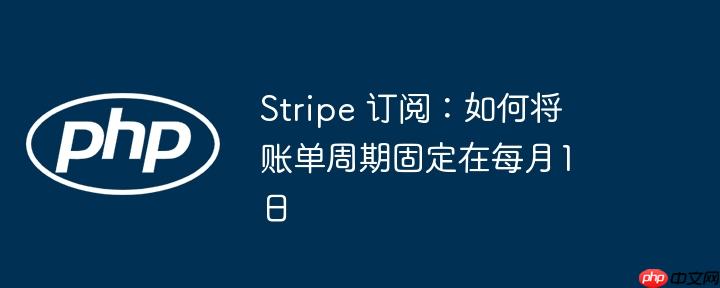
在 Stripe 订阅管理中,有时需要确保所有用户的账单周期都固定在每月的特定日期,例如每月1日。这对于财务对账、用户体验管理以及提供统一的计费周期至关重要。Stripe 提供了 billing_cycle_anchor 参数来精确控制订阅的计费锚点,结合按月计费的定价计划,即可实现这一目标。
要将 Stripe 订阅的账单日期固定在每月1日,需要理解并正确使用以下两个关键组件:
定价计划 (Price Object): Stripe 的定价计划(Price)定义了产品如何收费,包括计费间隔(例如,每月、每年)和金额。要实现每月1日扣款,首先必须确保订阅所使用的定价计划是按月计费的。
billing_cycle_anchor 参数: 这是 Stripe 订阅创建或更新时的一个重要参数。它允许您指定订阅的计费周期应该从哪个时间点开始“锚定”。当设置了 billing_cycle_anchor 后,Stripe 会根据这个锚点和定价计划的计费间隔来计算后续的账单日期。例如,如果按月计费的订阅将 billing_cycle_anchor 设置为某个月的1日,那么后续每个月的1日都将是账单日。这个参数的值必须是一个 Unix 时间戳。
以下是实现 Stripe 订阅每月1日扣款的具体步骤。
在创建 Stripe 产品和定价计划时,请务必将计费间隔(recurring.interval)设置为 month。
示例:创建按月计费的 Price
import stripe
# 假设您已经配置了Stripe API密钥
# 创建一个产品 (如果还没有)
product = stripe.Product.create(
name="高级订阅服务"
)
# 创建一个按月计费的定价计划,价格为10美元
price = stripe.Price.create(
unit_amount=1000, # 10.00 美元 (以最小货币单位表示)
currency="usd",
recurring={"interval": "month"}, # 设置为按月计费
product=product.id,
)
print(f"创建的 Price ID: {price.id}")这是最关键的一步。您需要计算出下一个或当前月份1日零点(UTC 时间)的 Unix 时间戳。
计算每月1日零点时间戳的逻辑:
示例:使用 Python 计算并创建订阅
以下代码演示了如何计算当前月份1日零点的 Unix 时间戳,并将其用于创建 Stripe 订阅。
import stripe
import datetime
import pytz # 用于处理时区
# 假设您已经配置了Stripe API密钥
# stripe.api_key = 'YOUR_STRIPE_SECRET_KEY'
# 假设客户 ID 和定价计划 ID 已知
customer_id = 'cus_xxxxxxxxxxxxxx' # 替换为您的客户 ID
price_id = 'price_xxxxxxxxxxxxxx' # 替换为您按月计费的 Price ID
# 1. 获取当前日期
now = datetime.datetime.now(pytz.utc) # 使用 UTC 时间
# 2. 计算当前月份的1日零点
# 如果当前日期是1日,则锚点就是今天1日;
# 如果当前日期不是1日,则锚点是下个月的1日。
# 这样可以确保新订阅从下个月1日开始计费,或从当前月1日开始(如果今天就是1日)。
# 更常见的做法是将其锚定到未来的第一个1日,以避免对当前月份进行不必要的按比例计费。
# 示例:锚定到下一个月的1日(更通用且符合期望)
# 获取下个月的日期
if now.month == 12:
next_month = now.replace(year=now.year + 1, month=1, day=1, hour=0, minute=0, second=0, microsecond=0)
else:
next_month = now.replace(month=now.month + 1, day=1, hour=0, minute=0, second=0, microsecond=0)
# 如果当前日期已经是1日,并且您希望它从当前月1日开始,则可以使用以下逻辑:
# current_month_first_day = now.replace(day=1, hour=0, minute=0, second=0, microsecond=0)
# billing_anchor_timestamp = int(current_month_first_day.timestamp())
# 对于从下一个1日开始的场景:
billing_anchor_timestamp = int(next_month.timestamp())
print(f"计算出的 billing_cycle_anchor 时间戳 (下一个月1日): {billing_anchor_timestamp}")
print(f"对应日期: {next_month.strftime('%Y-%m-%d %H:%M:%S UTC')}")
# 3. 创建或更新订阅时设置 billing_cycle_anchor
try:
subscription = stripe.Subscription.create(
customer=customer_id,
items=[
{"price": price_id},
],
billing_cycle_anchor=billing_anchor_timestamp,
# 可以根据需要添加其他参数,例如 payment_behavior, collection_method 等
# payment_behavior='default_incomplete', # 默认行为,或 'allow_incomplete'
# collection_method='charge_automatically', # 自动扣款
)
print(f"成功创建订阅: {subscription.id}")
print(f"订阅当前周期开始时间 (Unix): {subscription.current_period_start}")
print(f"订阅当前周期结束时间 (Unix): {subscription.current_period_end}")
except stripe.error.StripeError as e:
print(f"创建订阅失败: {e}")
更新现有订阅:
如果您需要将现有订阅的计费周期调整到每月1日,也可以通过更新订阅的方式设置 billing_cycle_anchor。
import stripe
import datetime
import pytz
# 假设订阅 ID 已知
subscription_id = 'sub_xxxxxxxxxxxxxx' # 替换为您的订阅 ID
now = datetime.datetime.now(pytz.utc)
if now.month == 12:
next_month = now.replace(year=now.year + 1, month=1, day=1, hour=0, minute=0, second=0, microsecond=0)
else:
next_month = now.replace(month=now.month + 1, day=1, hour=0, minute=0, second=0, microsecond=0)
billing_anchor_timestamp = int(next_month.timestamp())
try:
updated_subscription = stripe.Subscription.modify(
subscription_id,
billing_cycle_anchor=billing_anchor_timestamp,
# 可以选择是否进行按比例计费
proration_behavior='always_invoice', # 或 'create_prorations', 'none'
)
print(f"成功更新订阅: {updated_subscription.id}")
print(f"更新后订阅当前周期开始时间 (Unix): {updated_subscription.current_period_start}")
print(f"更新后订阅当前周期结束时间 (Unix): {updated_subscription.current_period_end}")
except stripe.error.StripeError as e:
print(f"更新订阅失败: {e}")通过正确结合按月计费的 Stripe Price 对象和 billing_cycle_anchor 参数,您可以精确地控制 Stripe 订阅的账单日期,使其固定在每月1日。这不仅有助于简化财务管理,还能为用户提供更清晰、可预测的账单周期。在实施过程中,请务必注意时间戳的准确性、时区处理以及按比例计费的行为,以确保订阅逻辑的健壮性和用户体验的一致性。
以上就是Stripe 订阅:如何将账单周期固定在每月1日的详细内容,更多请关注php中文网其它相关文章!

每个人都需要一台速度更快、更稳定的 PC。随着时间的推移,垃圾文件、旧注册表数据和不必要的后台进程会占用资源并降低性能。幸运的是,许多工具可以让 Windows 保持平稳运行。

Copyright 2014-2025 https://www.php.cn/ All Rights Reserved | php.cn | 湘ICP备2023035733号