查看执行计划event 10046和tkprof
上篇文章提到了用set autotrace和dbms_xplan去查看执行计划,下面我们将重点看看event 10046和tkprof来查看执行计划。 1 设置10046 event SQL> alter session set events '10046 trace name context forever ,level 12'; Session altered. SQL> select sum(o
上篇文章提到了用set autotrace和dbms_xplan去查看执行计划,下面我们将重点看看event 10046和tkprof来查看执行计划。
1 设置10046 event
SQL> alter session set events '10046 trace name context forever ,level 12';
Session altered.
SQL> select sum(object_id),sum(data_object_id) from t01;
SUM(OBJECT_ID) SUM(DATA_OBJECT_ID)
-------------- -------------------
1283335921 97173652
SQL> alter session set events '10046 trace name context off';
Session altered.
10046 event的raw trace文件:
Dump file g:\oracle\product\10.2.0\admin\ora10g\udump\ora10g_ora_1352.trc
Thu May 22 22:22:16 2014
ORACLE V10.2.0.4.0 - 64bit Production vsnsta=0
vsnsql=14 vsnxtr=3
Oracle Database 10g Enterprise Edition Release 10.2.0.4.0 - 64bit Production
With the Partitioning, OLAP, Data Mining and Real Application Testing options
Windows NT Version V6.1
CPU : 4 - type 8664, 2 Physical Cores
Process Affinity : 0x0000000000000000
Memory (Avail/Total): Ph:4370M/7889M, Ph+PgF:10433M/15777M
Instance name: ora10g
Redo thread mounted by this instance: 1
Oracle process number: 115
Windows thread id: 1352, image: ORACLE.EXE (SHAD)
。。。
*** 2014-05-22 22:22:35.371
=====================
PARSING IN CURSOR #11 len=50 dep=0 uid=58 oct=3 lid=58 tim=12339600047 hv=887579624 ad='5d666250'
select sum(object_id),sum(data_object_id) from t01
END OF STMT
PARSE #11:c=0,e=1484,p=0,cr=0,cu=0,mis=1,r=0,dep=0,og=1,tim=12339600040
BINDS #11: --10046 trace中还会记录bind value,这里由于没有使用bind,所以下面没有列出
EXEC #11:c=0,e=385,p=0,cr=0,cu=0,mis=0,r=0,dep=0,og=1,tim=12339602189
WAIT #11: nam='SQL*Net message to client' ela= 4 driver id=1111838976 #bytes=1 p3=0 obj#=-1 tim=12339602537
FETCH #11:c=15601,e=15187,p=0,cr=693,cu=0,mis=0,r=1,dep=0,og=1,tim=12339618068
WAIT #11: nam='SQL*Net message from client' ela= 370 driver id=1111838976 #bytes=1 p3=0 obj#=-1 tim=12339619256
FETCH #11:c=0,e=1,p=0,cr=0,cu=0,mis=0,r=0,dep=0,og=0,tim=12339619716
WAIT #11: nam='SQL*Net message to client' ela= 3 driver id=1111838976 #bytes=1 p3=0 obj#=-1 tim=12339620145
WAIT #11: nam='SQL*Net message from client' ela= 8040398 driver id=1111838976 #bytes=1 p3=0 obj#=-1 tim=12347660914
STAT #11 id=1 cnt=1 pid=0 pos=1 obj=0 op='SORT AGGREGATE (cr=693 pr=0 pw=0 time=15180 us)'
STAT #11 id=2 cnt=50070 pid=1 pos=1 obj=51887 op='TABLE ACCESS FULL T01 (cr=693 pr=0 pw=0 time=84 us)'
下面小鱼将结合部分资料对这个10046 event进行解读:
PARSING IN CURSOR #11 len=50 dep=0 uid=58 oct=3 lid=58 tim=12339600047 hv=887579624 ad='5d666250'
先看上面的的parsing in cursor部分:
其中的parsing in cursor表示的游标编号,这里是11
Len表示的是被解析的sql语句长度
Dep表示的递归sql语句的深度
Uid是user_id,对应于dba_users的user_id
Oct表示oracle command type类型
Lid表示私有用户id
Tim表示时间戳
Hv表示的sql的hash_value
Ad表示的sql的address
BINDS #11: --10046 trace中还会记录bind value,这里由于没有使用bind,所以下面没有列出
再来看parse、exec和fetch部分:
PARSE #11:c=0,e=1484,p=0,cr=0,cu=0,mis=1,r=0,dep=0,og=1,tim=12339600040
EXEC #11:c=0,e=385,p=0,cr=0,cu=0,mis=0,r=0,dep=0,og=1,tim=12339602189
FETCH #11:c=15601,e=15187,p=0,cr=693,cu=0,mis=0,r=1,dep=0,og=1,tim=12339618068
FETCH #11:c=0,e=1,p=0,cr=0,cu=0,mis=0,r=0,dep=0,og=0,tim=12339619716
C表示消耗的cpu time
E表示消耗的事件
P表示物理读
Cr表示一致性读
Mis表示硬解析次数
R表示处理的行数
Dep表示递归sql的深度
Og optimizer goal表示优化器模式
Time表示时间戳
Stat部分:
STAT #11 id=1 cnt=1 pid=0 pos=1 obj=0 op='SORT AGGREGATE (cr=693 pr=0 pw=0 time=15180 us)'
STAT #11 id=2 cnt=50070 pid=1 pos=1 obj=51887 op='TABLE ACCESS FULL T01 (cr=693 pr=0 pw=0 time=84 us)'
Id表示执行计划id
Cnt表示cardinality
Pid表示行源号的父号
Pos执行计划中的位置
Obj表示的是对象的object_id
Op表示执行计划的中返回方式
Cr表示的一致性读取
Pr表示的物理读
Pw表示的物理写
Time表示消耗的时间,这里的us是微妙,1s=1000ms=1000*1000us
STAT包含了完整的执行计划,10046 event trace也能看见完整的执行计划,还能看见各个执行步骤消耗的步骤,比如一致性读、物理读写,消耗的时间,相比dbms_xplan、autotrace更加清晰和明了。
Level 12 10046 trace文件中还记录了一个比较重要的信息就是等待事件,分别记录了sql解析,执行和获取数据时各自的等待事件,比如上述这个sql语句还记录了sql语句执行的过程(解析-执行-获取数据)的伴随着sql*net message to client和sql*net message from client等待。
大家如果能直接看懂10046 event的trace更好,如果看不懂oracle也推出了tkprof用来简化原始的10046 event trace文件,使用办法也很简单。
C:\Users\Administrator>tkprof
Usage: tkprof tracefile outputfile [explain= ] [table= ]
[print= ] [insert= ] [sys= ] [sort= ]
table=schema.tablename Use 'schema.tablename' with 'explain=' option.
explain=user/password Connect to ORACLE and issue EXPLAIN PLAN.
print=integer List only the first 'integer' SQL statements.
aggregate=yes|no
insert=filename List SQL statements and data inside INSERT statements.
sys=no TKPROF does not list SQL statements run as user SYS.
record=filename Record non-recursive statements found in the trace file.
waits=yes|no Record summary for any wait events found in the trace file.
sort=option Set of zero or more of the following sort options:
prscnt number of times parse was called
prscpu cpu time parsing
prsela elapsed time parsing
prsdsk number of disk reads during parse
prsqry number of buffers for consistent read during parse
prscu number of buffers for current read during parse
prsmis number of misses in library cache during parse
execnt number of execute was called
execpu cpu time spent executing
exeela elapsed time executing
exedsk number of disk reads during execute
exeqry number of buffers for consistent read during execute
execu number of buffers for current read during execute
exerow number of rows processed during execute
exemis number of library cache misses during execute
fchcnt number of times fetch was called
fchcpu cpu time spent fetching
fchela elapsed time fetching
fchdsk number of disk reads during fetch
fchqry number of buffers for consistent read during fetch
fchcu number of buffers for current read during fetch
fchrow number of rows fetched
userid userid of user that parsed the cursor
小鱼一般喜欢加上sys=no和aggregate=no,sys默认是yes,意为也捕捉sys用户的操作,而aggreagte是将相同的sql语句集合评估。
C:\Users\Administrator>tkprof G:\oracle\product\10.2.0\admin\ora10g\udump\ora10g_ora_1352.trc g:\tkprof_10046.txt sys=no aggregate=no explain=xiaoyu/xiaoyu
TKPROF: Release 10.2.0.4.0 - Production on Thu May 22 23:39:57 2014
Copyright (c) 1982, 2007, Oracle. All rights reserved.
生成的tkprof文件如下:
TKPROF: Release 10.2.0.4.0 - Production on Thu May 22 23:39:57 2014
Copyright (c) 1982, 2007, Oracle. All rights reserved.
Trace file: G:\oracle\product\10.2.0\admin\ora10g\udump\ora10g_ora_1352.trc
Sort options: default
********************************************************************************
count = number of times OCI procedure was executed 执行的次数
cpu = cpu time in seconds executing 消耗cpu时间,单位秒
elapsed = elapsed time in seconds executing 消耗的总时间,单位秒
disk = number of physical reads of buffers from disk 物理读
query = number of buffers gotten for consistent read 一致性读
current = number of buffers gotten in current mode (usually for update) 当前读
rows = number of rows processed by the fetch or execute call 返回的rows
********************************************************************************
select sum(object_id),sum(data_object_id)
from
t01
call count cpu elapsed disk query current rows
------- ------ -------- ---------- ---------- ---------- ---------- ----------
Parse 1 0.00 0.00 0 0 0 0
Execute 1 0.00 0.00 0 0 0 0
Fetch 2 0.01 0.01 0 693 0 1
------- ------ -------- ---------- ---------- ---------- ---------- ----------
total 4 0.01 0.01 0 693 0 1
Misses in library cache during parse: 1 --miss in library cache表示的是硬解析
Optimizer mode: ALL_ROWS --优化器模式
Parsing user id: 58 --解析的userid
--执行计划,其中rows表示的每步执行步骤对应的cardinality,cr表示的消耗的一致性读取,pr表示的物理读,pw表示物理写,time表示消耗的时间
Rows Row Source Operation
------- ---------------------------------------------------
1 SORT AGGREGATE (cr=693 pr=0 pw=0 time=15180 us)
50070 TABLE ACCESS FULL T01 (cr=693 pr=0 pw=0 time=84 us)
在sql语句中的等待事件。
Elapsed times include waiting on following events:
Event waited on Times Max. Wait Total Waited
---------------------------------------- Waited ---------- ------------
SQL*Net message to client 2 0.00 0.00
SQL*Net message from client 2 8.04 8.04
********************************************************************************
alter session set events '10046 trace name context off'
call count cpu elapsed disk query current rows
------- ------ -------- ---------- ---------- ---------- ---------- ----------
Parse 1 0.00 0.00 0 0 0 0
Execute 1 0.00 0.00 0 0 0 0
Fetch 0 0.00 0.00 0 0 0 0
------- ------ -------- ---------- ---------- ---------- ---------- ----------
total 2 0.00 0.00 0 0 0 0
Misses in library cache during parse: 0
Parsing user id: 58
下面是系统递归sql语句和非递归sql语句的消耗的资源和等待事件,递归sql语句表示的是sql语句执行过程中需要读取一些数据字典而产生的sql语句
********************************************************************************
OVERALL TOTALS FOR ALL NON-RECURSIVE STATEMENTS
call count cpu elapsed disk query current rows
------- ------ -------- ---------- ---------- ---------- ---------- ----------
Parse 2 0.00 0.00 0 0 0 0
Execute 2 0.00 0.00 0 0 0 0
Fetch 2 0.01 0.01 0 693 0 1
------- ------ -------- ---------- ---------- ---------- ---------- ----------
total 6 0.01 0.01 0 693 0 1
Misses in library cache during parse: 1
Elapsed times include waiting on following events:
Event waited on Times Max. Wait Total Waited
---------------------------------------- Waited ---------- ------------
SQL*Net message to client 3 0.00 0.00
SQL*Net message from client 3 18.54 26.58
OVERALL TOTALS FOR ALL RECURSIVE STATEMENTS
call count cpu elapsed disk query current rows
------- ------ -------- ---------- ---------- ---------- ---------- ----------
Parse 0 0.00 0.00 0 0 0 0
Execute 0 0.00 0.00 0 0 0 0
Fetch 0 0.00 0.00 0 0 0 0
------- ------ -------- ---------- ---------- ---------- ---------- ----------
total 0 0.00 0.00 0 0 0 0
Misses in library cache during parse: 0
2 user SQL statements in session.
0 internal SQL statements in session.
2 SQL statements in session.
********************************************************************************
Trace file: G:\oracle\product\10.2.0\admin\ora10g\udump\ora10g_ora_1352.trc
Trace file compatibility: 10.01.00
Sort options: default
1 session in tracefile.
2 user SQL statements in trace file.
0 internal SQL statements in trace file.
2 SQL statements in trace file.
2 unique SQL statements in trace file.
50 lines in trace file.
8 elapsed seconds in trace file.
原文地址:查看执行计划event 10046和tkprof, 感谢原作者分享。

Hot AI Tools

Undresser.AI Undress
AI-powered app for creating realistic nude photos

AI Clothes Remover
Online AI tool for removing clothes from photos.

Undress AI Tool
Undress images for free

Clothoff.io
AI clothes remover

Video Face Swap
Swap faces in any video effortlessly with our completely free AI face swap tool!

Hot Article

Hot Tools

Notepad++7.3.1
Easy-to-use and free code editor

SublimeText3 Chinese version
Chinese version, very easy to use

Zend Studio 13.0.1
Powerful PHP integrated development environment

Dreamweaver CS6
Visual web development tools

SublimeText3 Mac version
God-level code editing software (SublimeText3)

Hot Topics
 1670
1670
 14
14
 1428
1428
 52
52
 1329
1329
 25
25
 1274
1274
 29
29
 1256
1256
 24
24
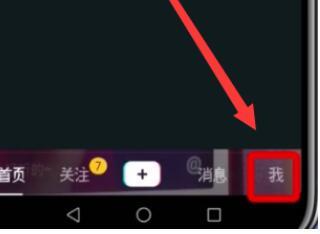 Check out the steps to delete a logged-in device on Douyin
Mar 26, 2024 am 09:01 AM
Check out the steps to delete a logged-in device on Douyin
Mar 26, 2024 am 09:01 AM
1. First, click to open the Douyin app and click [Me]. 2. Click the three-dot icon in the upper right corner. 3. Click to enter [Settings]. 4. Click to open [Account and Security]. 5. Select and click [Log in to device management]. 6. Finally, click to select the device and click [Remove].
 Where to check music rankings on NetEase Cloud Music_How to check music rankings on NetEase Cloud Music
Mar 25, 2024 am 11:40 AM
Where to check music rankings on NetEase Cloud Music_How to check music rankings on NetEase Cloud Music
Mar 25, 2024 am 11:40 AM
1. After turning on the phone, select NetEase Cloud Music. 2. After entering the homepage, you can see the [Ranking List] and click to enter. 3. In the ranking list, you can select any list and click [New Song List]. 4. Select your favorite song and click on it. 5. Return to the previous page to see more lists.
 How to view the hot list of Kuaishou Live Companion videos
Mar 29, 2024 pm 08:09 PM
How to view the hot list of Kuaishou Live Companion videos
Mar 29, 2024 pm 08:09 PM
Kuaishou Live Companion is not only a powerful live broadcast auxiliary tool, but also a real-time insight platform for hot topics and trends created for broadcasters. Through this function, anchors can quickly capture the content that audiences are most concerned about, and then adjust the live content to make it more in line with the audience's tastes and interests. So how to check the hot video list in the Kuaishou Live Companion app? This tutorial guide will provide you with a detailed introduction to the steps. I hope it can help you. How to view the hot video list on Kuaishou Live Companion? The second step is to click on the daily video hot list. The third step is to check the daily video hot list.
 How to check your own ID on Xianyu_Introduction to how to check your personal nickname on Xianyu
Mar 22, 2024 am 08:21 AM
How to check your own ID on Xianyu_Introduction to how to check your personal nickname on Xianyu
Mar 22, 2024 am 08:21 AM
As a trading platform, Xianyu requires you to register and log in to your account before using it. Users can set an ID name for their account. What if they want to check what their ID is? Let’s find out together below! Introduction to how to view personal nicknames on Xianyu. First, start the Xianyu app. After entering the homepage, switch to the page of selling idle, messages, and me, and click the [My] option in the lower right corner. 2. Then on my page we need to click [Avatar] in the upper left corner; 2. Then when we go to the personal homepage page we can see different information, we need to click the [Edit Information] button here; 4. Finally click We can see it later on the page where we edit information;
 How to check how many groups you have joined on WeChat: a simple step
Mar 26, 2024 am 10:06 AM
How to check how many groups you have joined on WeChat: a simple step
Mar 26, 2024 am 10:06 AM
Regardless of life or work, many people have long been deeply tied to WeChat and will be pulled into various groups at any time. So how many WeChat groups have you joined? You may immediately want to view the group chats in your address book, but only the WeChat groups you have saved in your address book will appear there, and other groups will not be visible. If you want to see all the WeChat groups you have joined, it is very simple: enter your nickname in the search box on the WeChat homepage, then find the group chat section in the search results, and click "More Group Chats" to view all related group chat information. Anyway, I was shocked. There were more than a hundred of them, and the scroll bar on the right became very small. Unfortunately, there is no specific number statistics... This method is also applicable to checking the QQ groups you have joined. PS: Some netizens also provided a trick:
 How do I check which groups I have joined?
Apr 01, 2024 pm 05:34 PM
How do I check which groups I have joined?
Apr 01, 2024 pm 05:34 PM
WeChat group chat is not only a simple chat platform, but also a communication circle that brings together elites and enthusiastic friends from all walks of life. So today I will teach you how to see how many groups you have added on WeChat and how to save group chats. Usually Users who use WeChat must not miss it. How to check how many groups you have added to WeChat and how to save group chats To check how many groups you have added to WeChat: 1. You can view your group chat window in the WeChat main interface 2. If you have already saved the group chat, you can tap [ Address Book] - [Group Chat] 3. After entering the group chat, you can view the saved group. Save the WeChat group: 1. Select the group you want to save, top right [...] 2. Open in the chat message [Save to address book] 3. On the main WeChat interface, tap [Address Book]-[Group Chat] to view
 Huawei P70 directly starts the Pioneer Plan and is officially on sale
Apr 19, 2024 pm 01:58 PM
Huawei P70 directly starts the Pioneer Plan and is officially on sale
Apr 19, 2024 pm 01:58 PM
Zhongguancun News: On the morning of April 18, Huawei suddenly announced that the P70 series of mobile phones are officially on sale under the Pioneer Plan. Friends who want to buy should be prepared to take action. According to past practice, Huawei's flagship mobile phones are very popular and will always be out of stock. . This time the Huawei P70 series has been renamed Pura, which means pure. Previously, Huawei's Yu Chengdong said: Since 2012, Huawei's P series smartphones have been like loyal partners, accompanying hundreds of millions of users around the world to spend countless precious moments and jointly witness the beauty and excitement of life. He deeply felt that the trust and love given by every user who chooses Huawei's P series is tantamount to a powerful driving force, always inspiring Huawei to move forward firmly on the road of innovation. Pura means pure.
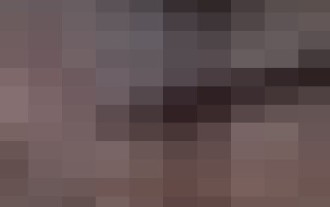 How to view the Amap Help Center_How to view the Amap Help Center
Apr 01, 2024 pm 05:26 PM
How to view the Amap Help Center_How to view the Amap Help Center
Apr 01, 2024 pm 05:26 PM
1. We first open the Gaode map. 2. Then click (My) in the lower right corner of the Amap homepage and then click Settings in the upper right corner. 3. Finally, you can see the help center of Amap.




