前言:在与传统的asp.net mvc项目相比,.net core项目在项目目录的文件结构上和功能上与前者都有很大的区别。例如:在.net core中使用startup.cs取代global.asax文件用于加载应用程序的配置和各种启动项。appsettings.json取代web.config文件用于存储应用程序所需的配置参数等等。。。
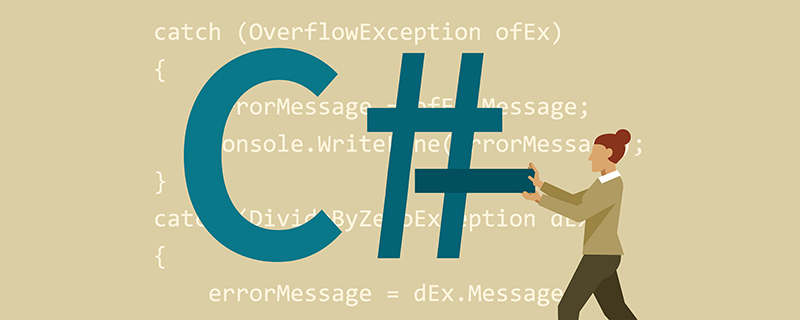
OK!步入正题,下面来说一下如何读取Json配置文件中的参数。
第一种:使用IConfiguration接口
我们先在appsettings.json中配置好数据库连接字符串,然后读取它
{
"Connection": {
"dbContent": "Data Source=.;Initial Catalog=test;User ID=sa;Password=123456"
},
"Logging": {
"LogLevel": {
"Default": "Information",
"Microsoft": "Warning",
"Microsoft.Hosting.Lifetime": "Information"
}
},
"AllowedHosts": "*"
}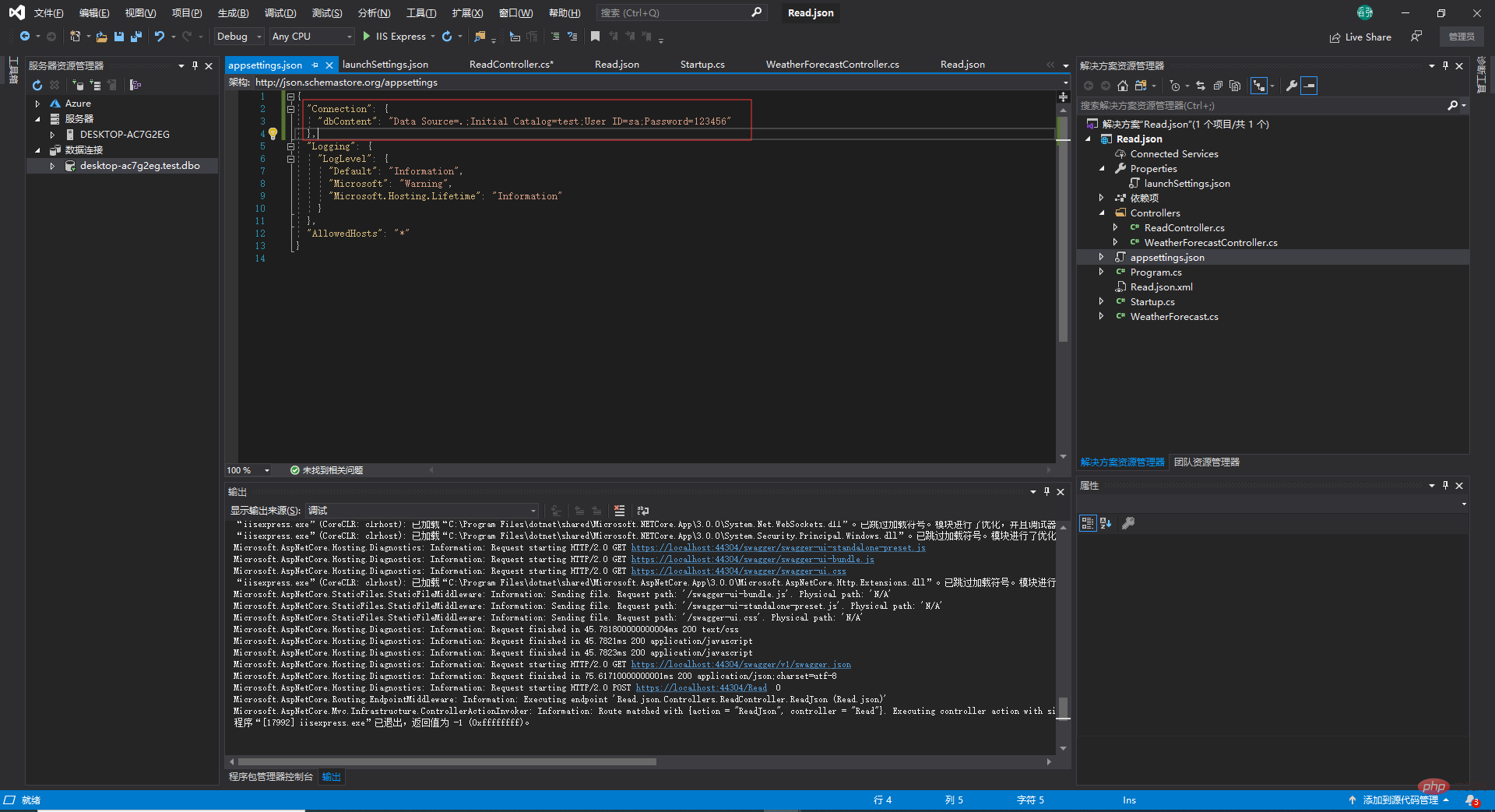
在控制器中注入IConfiguration接口
using System;
using System.Collections.Generic;
using System.Linq;
using System.Threading.Tasks;
using Microsoft.AspNetCore.Mvc;
using Microsoft.Extensions.Configuration;
namespace Read.json.Controllers
{
[ApiController]
[Route("[controller]")]
public class ReadController : Controller
{
private IConfiguration _configuration;
public ReadController(IConfiguration configuration)
{
_configuration = configuration;
}
[HttpPost]
public async Task<string> ReadJson()
{
//读参
string conn = _configuration["Connection:dbContent"];
return "";
}
}
}</string>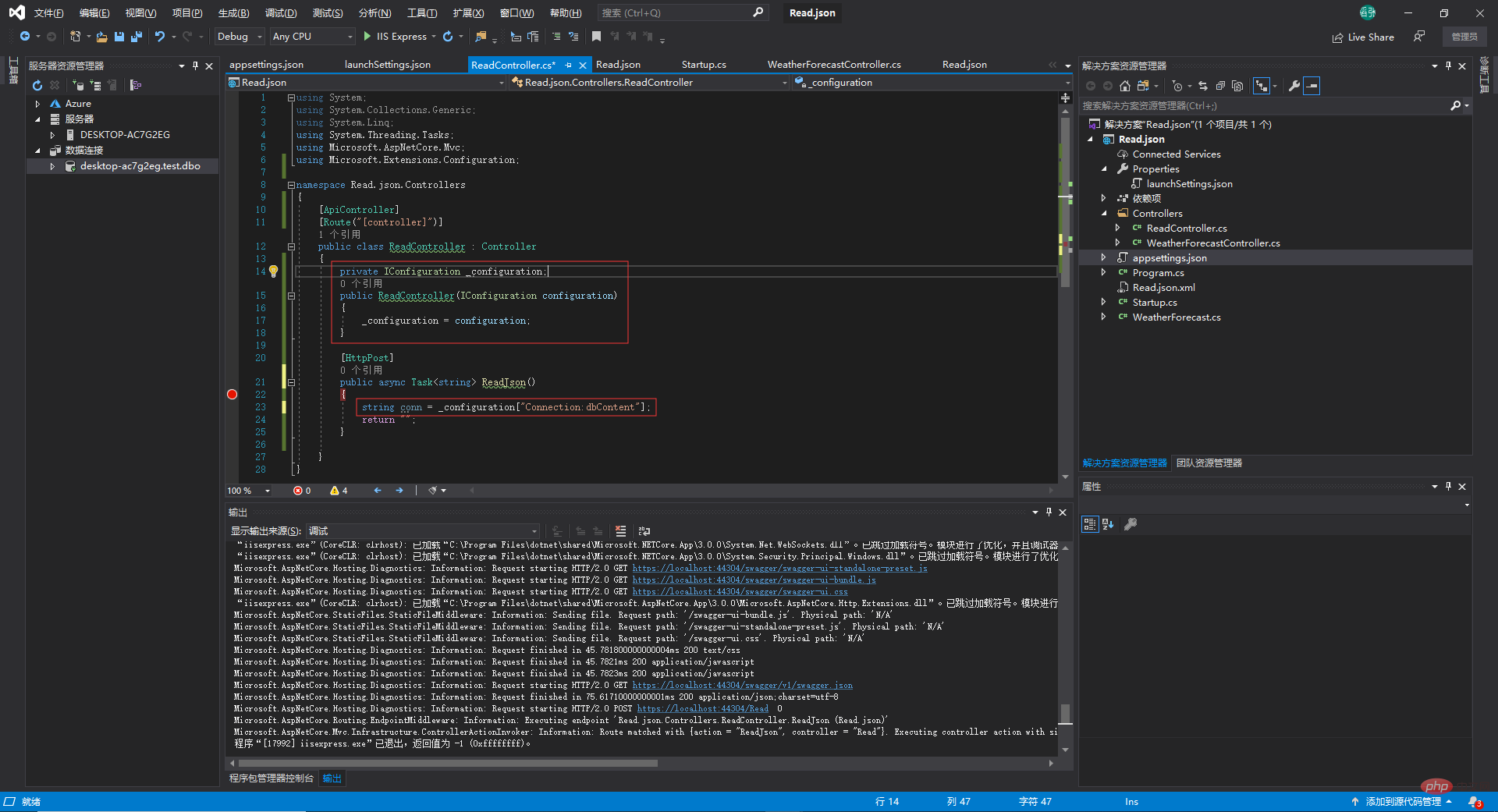
当然也可以读取数组形式的json,一样的先在appsettings.json中写好配置参数,如下:
{
"Connection": {
"dbContent": "Data Source=.;Initial Catalog=test;User ID=sa;Password=123456"
},
//------------------------
"Content": [
{
"Trade_name": {
"test1": "小熊饼干",
"test2": "旺仔QQ糖",
"test3": "娃哈哈牛奶"
}
}
],
//------------------------
"Logging": {
"LogLevel": {
"Default": "Information",
"Microsoft": "Warning",
"Microsoft.Hosting.Lifetime": "Information"
}
},
"AllowedHosts": "*"
}比如我们想读取test1
string commodity_test1 = _configuration["Content:0:Trade_name:test1"];
第二种:使用IOptions
先把NuGet包导进项目:Microsoft.Extensions.Options.ConfigurationExtensions
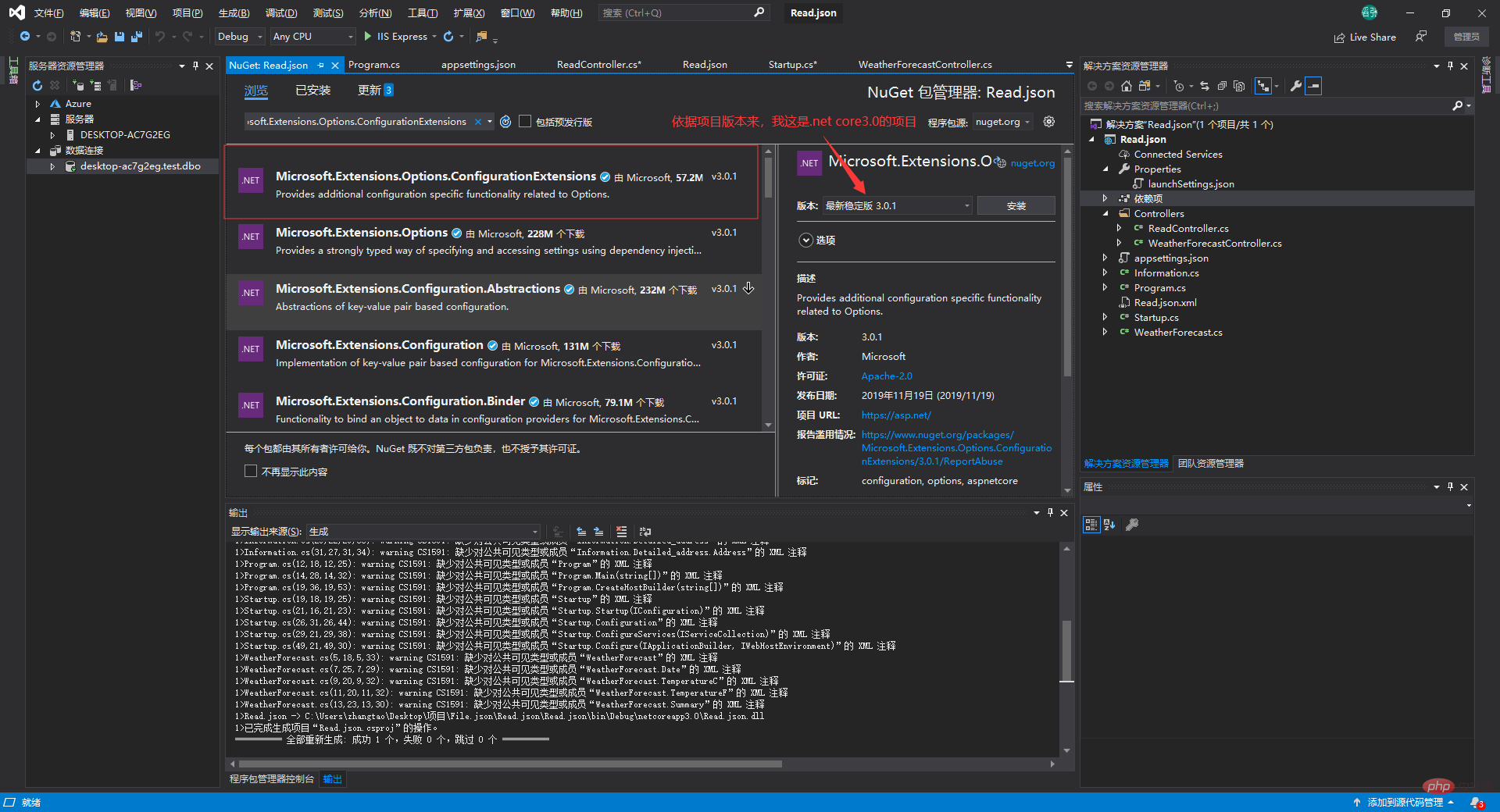
首先在appsettings.json中添加节点如下
{
"Connection": {
"dbContent": "Data Source=.;Initial Catalog=test;User ID=sa;Password=123456"
},
//------------------------
"Content": [
{
"Trade_name": {
"test1": "小熊饼干",
"test2": "旺仔QQ糖",
"test3": "娃哈哈牛奶"
}
}
],
//------------------------
"Logging": {
"LogLevel": {
"Default": "Information",
"Microsoft": "Warning",
"Microsoft.Hosting.Lifetime": "Information"
}
},
"AllowedHosts": "*",
//==============================
"Information": {
"school": {
"Introduce": {
"Name": "实验小学",
"Class": "中班",
"Number": "15人"
},
"Region": {
"Province": "湖北",
"City": "武汉",
"Area": "洪山区"
},
"Detailed_address": [
{
"Address": "佳园路207号"
}
]
}
}
//==============================
}然和再建立一个与这个节点"相同"的类
using System;
using System.Collections.Generic;
using System.Linq;
using System.Threading.Tasks;
namespace Read.json
{
public class Information
{
public School school { get; set; }
}
public class School
{
public Introduce Introduce { get; set; }
public Region Region { get; set; }
public List<detailed_address> data { get; set; }
}
public class Introduce
{
public string Name { get; set; }
public string Class { get; set; }
public string Number { get; set; }
}
public class Region
{
public string Province { get; set; }
public string City { get; set; }
public string Area { get; set; }
}
public class Detailed_address
{
public string Address { get; set; }
}
}</detailed_address>在Startup中添加如下代码
#region 服务注册,在控制器中通过注入的形式使用
services.AddOptions();
services.Configure<information>(Configuration.GetSection("Information")); #endregion</information>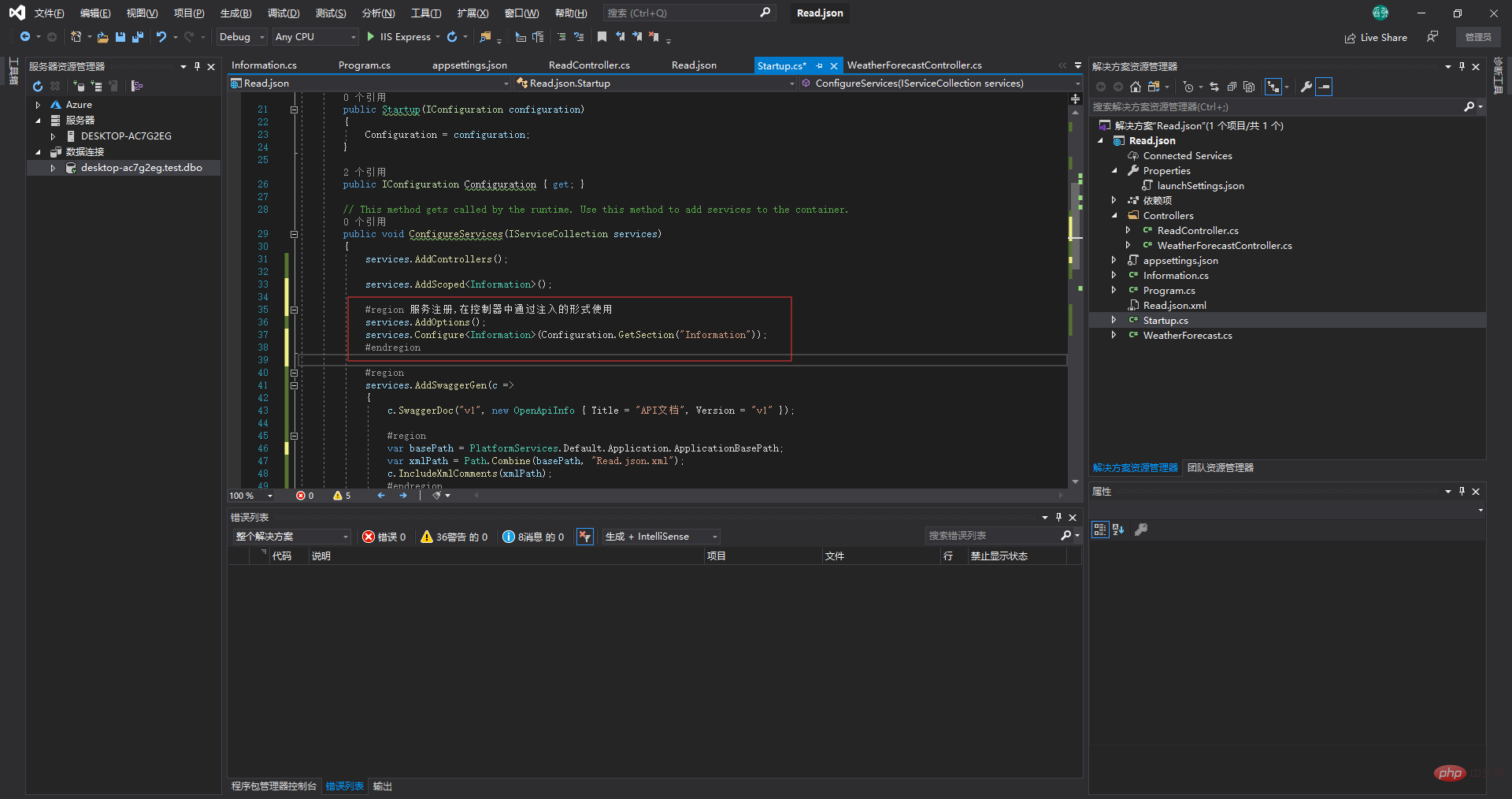
控制器中使用:
{
"Connection": {
"dbContent": "Data Source=.;Initial Catalog=test;User ID=sa;Password=123456"
},
//------------------------
"Content": [
{
"Trade_name": {
"test1": "小熊饼干",
"test2": "旺仔QQ糖",
"test3": "娃哈哈牛奶"
}
}
],
//------------------------
"Logging": {
"LogLevel": {
"Default": "Information",
"Microsoft": "Warning",
"Microsoft.Hosting.Lifetime": "Information"
}
},
"AllowedHosts": "*",
//==============================
"Information": {
"school": {
"Introduce": {
"Name": "实验小学",
"Class": "中班",
"Number": "15人"
},
"Region": {
"Province": "湖北",
"City": "武汉",
"Area": "洪山区"
},
"Detailed_address": [
{
"Address": "佳园路207号"
}
]
}
}
//==============================
}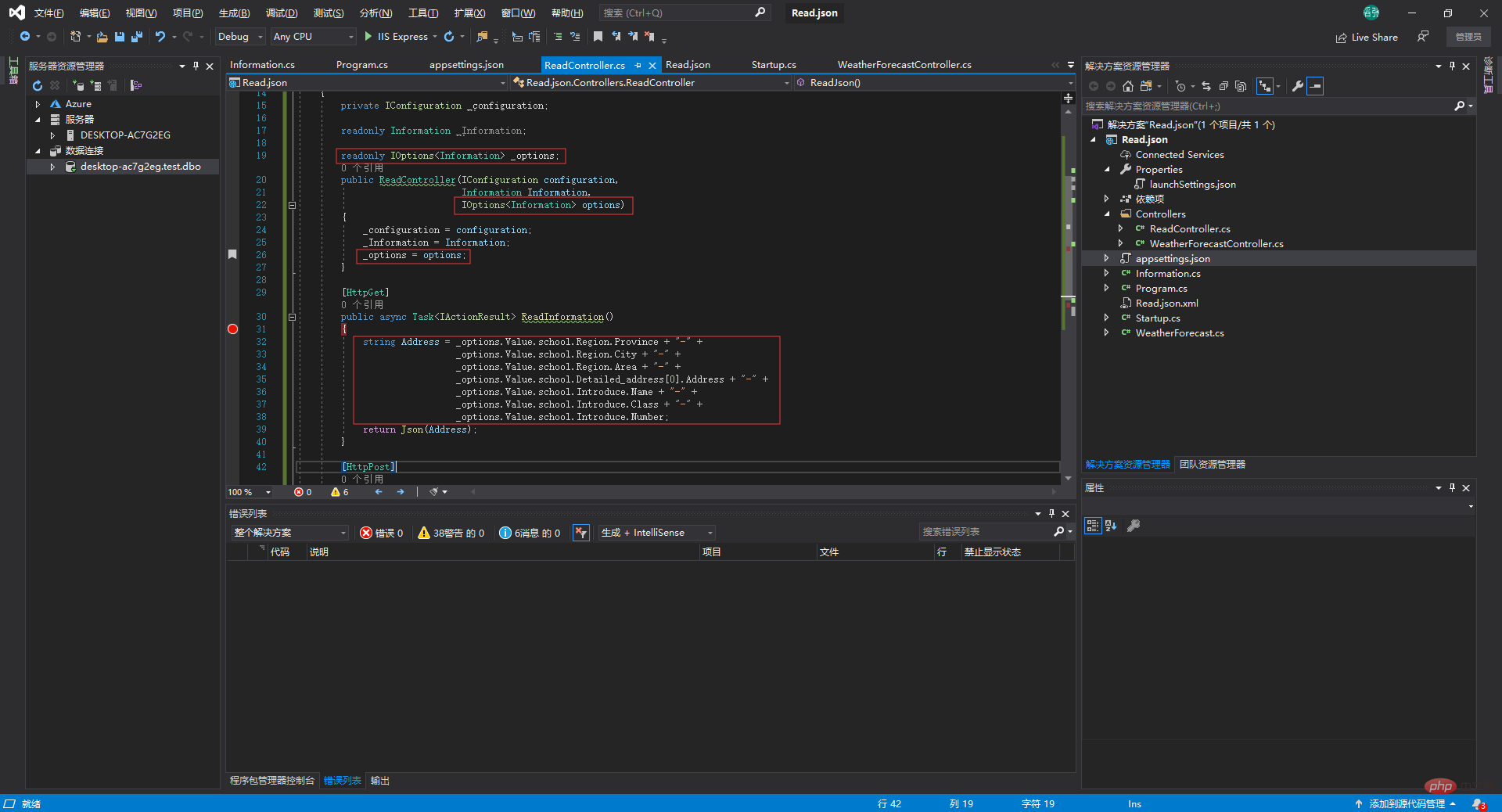
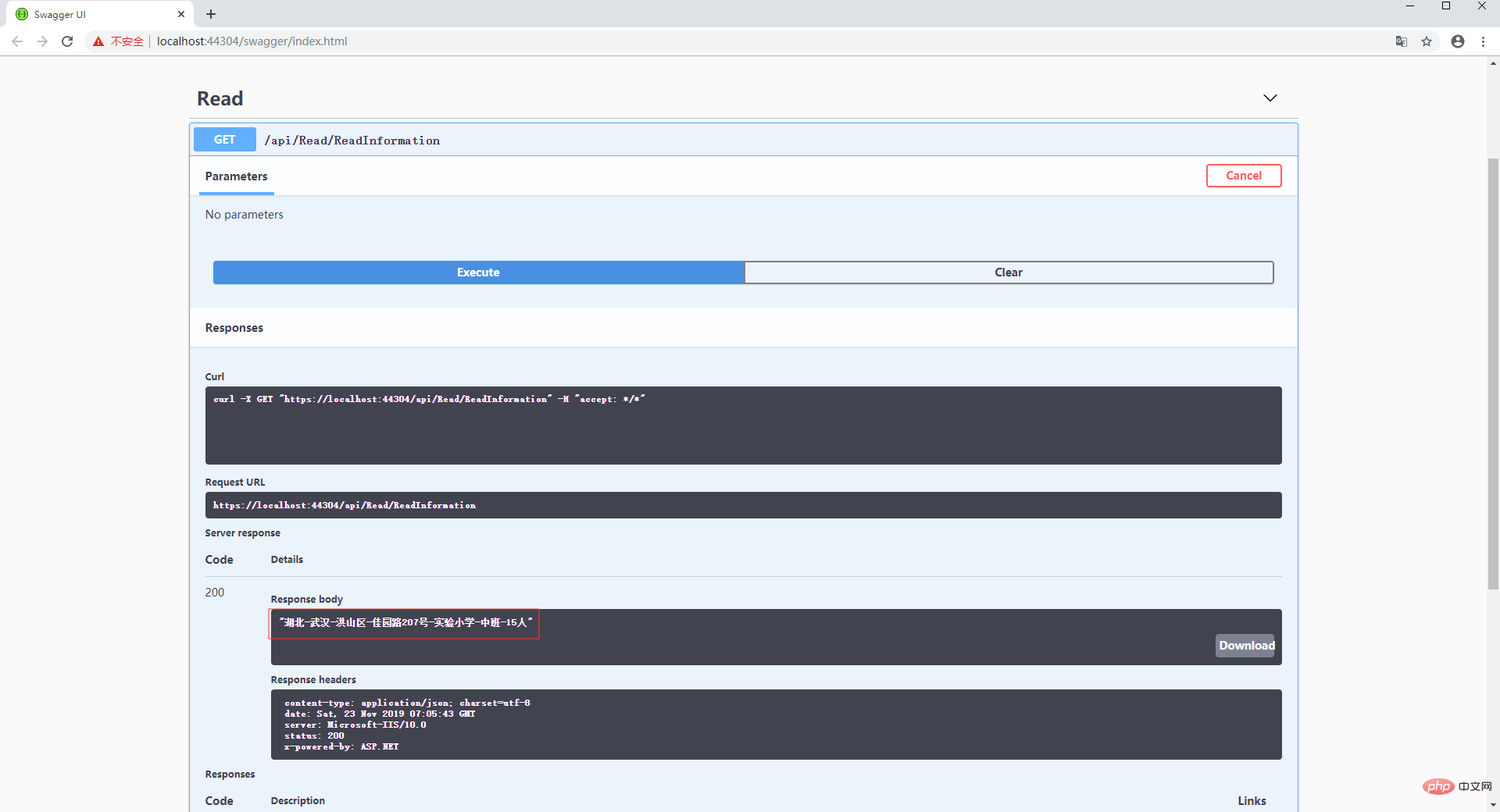
第三种:这种应该比较常见,任意读取自定义的json文件
首先建立一个json文件
{
"system_version": {
"Edition": ".Net Core 3.0",
"Project_Name": "Read.json"
}
}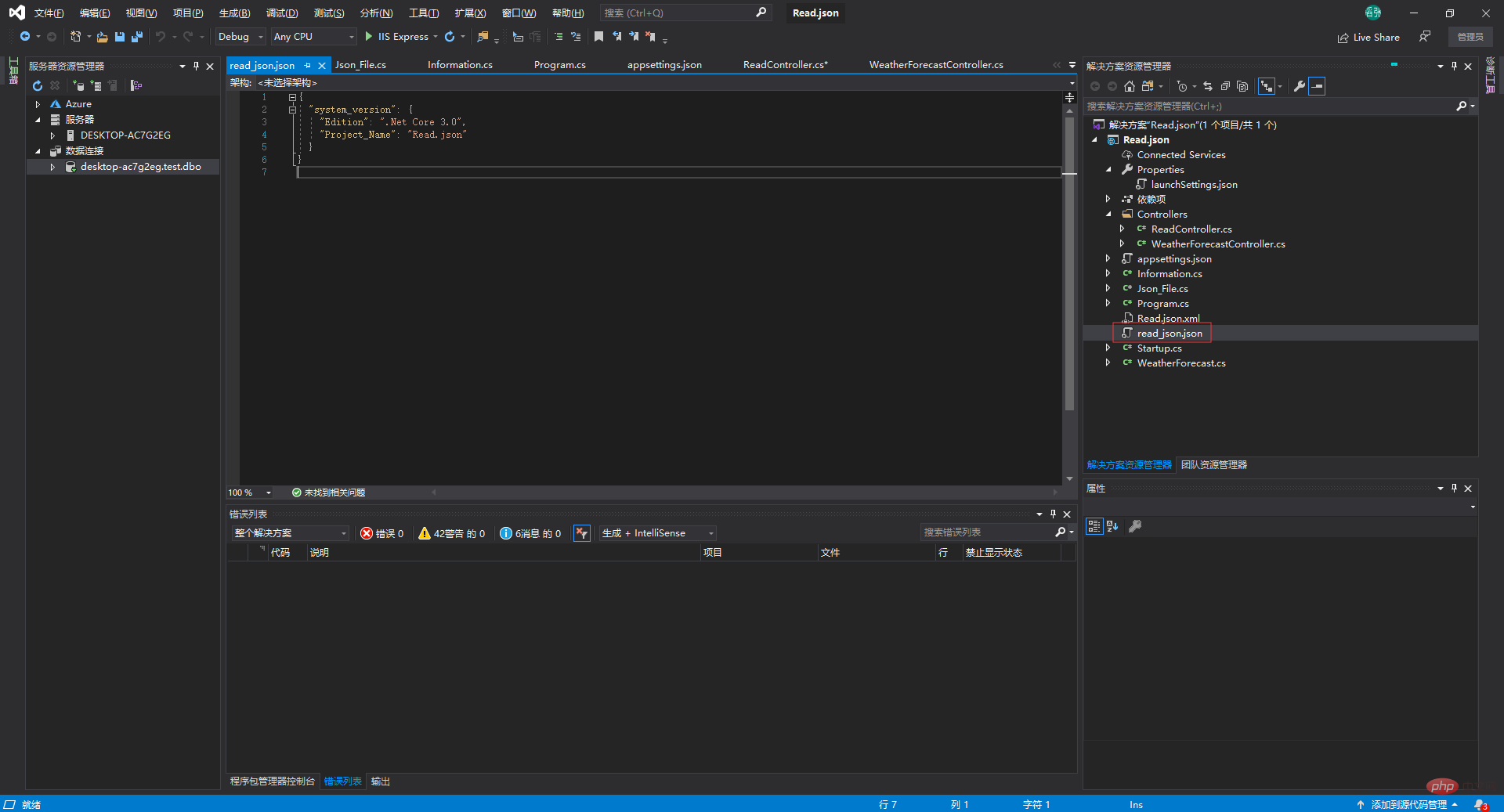
再建一个类,封装一个方法
using Microsoft.Extensions.Configuration;
using System;
using System.Collections.Generic;
using System.Linq;
using System.Threading.Tasks;
namespace Read.json
{
public class Json_File
{
public IConfigurationRoot Read_Json_File()
{
//这句代码会读取read_json.json中的内容
return new ConfigurationBuilder().AddJsonFile("read_json.json")
.Build();
}
}
}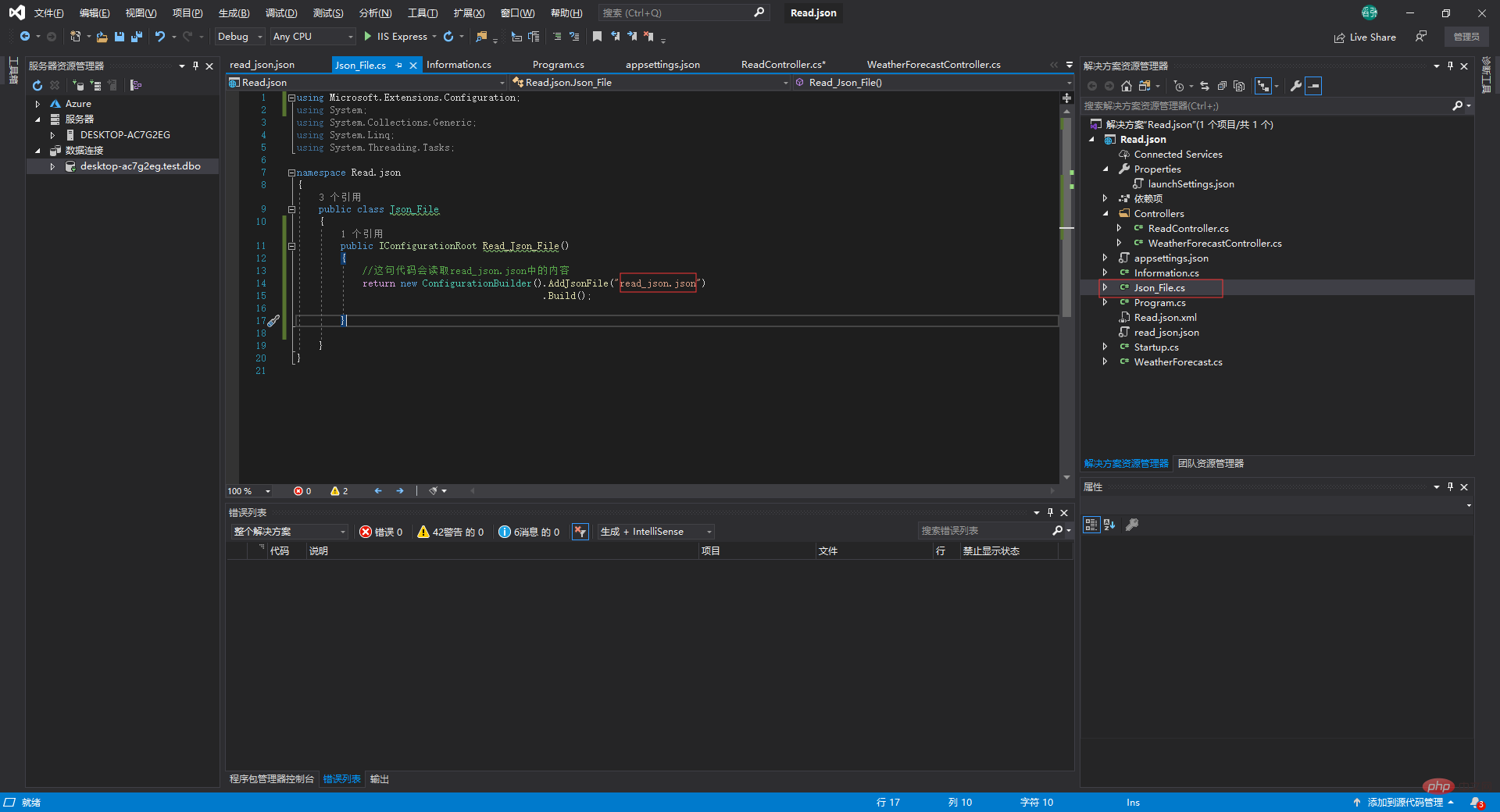
在控制器中调用:
[HttpGet]
public async Task<iactionresult> ReadSystemVersion()
{
var configuration = _json_File.Read_Json_File();
string system = "使用的是" + configuration["system_version:Edition"] + "的版本" + "," +
"项目名称是" + configuration["system_version:Project_Name"];
return Json(new
{
data = system
});
}</iactionresult>
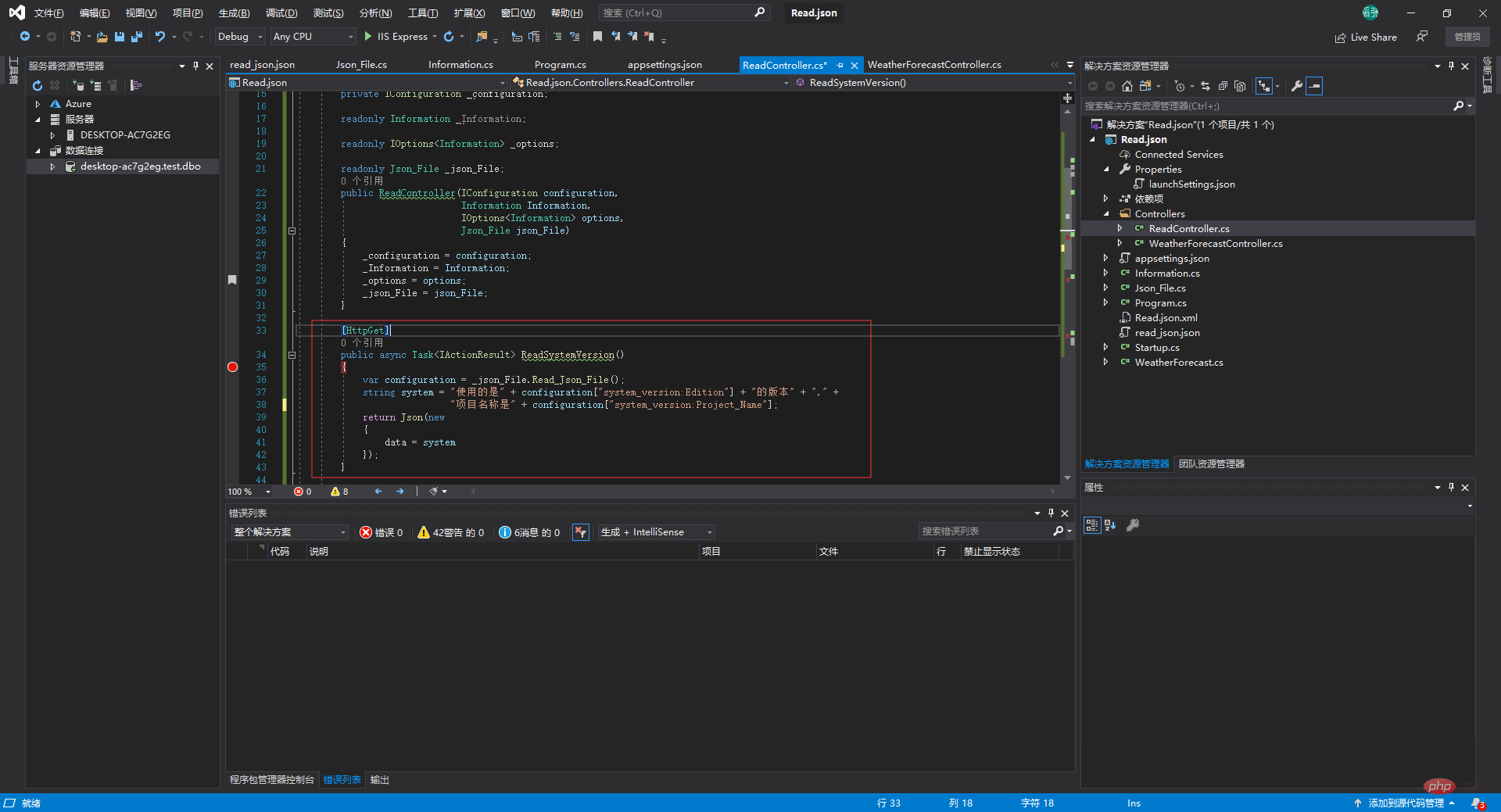
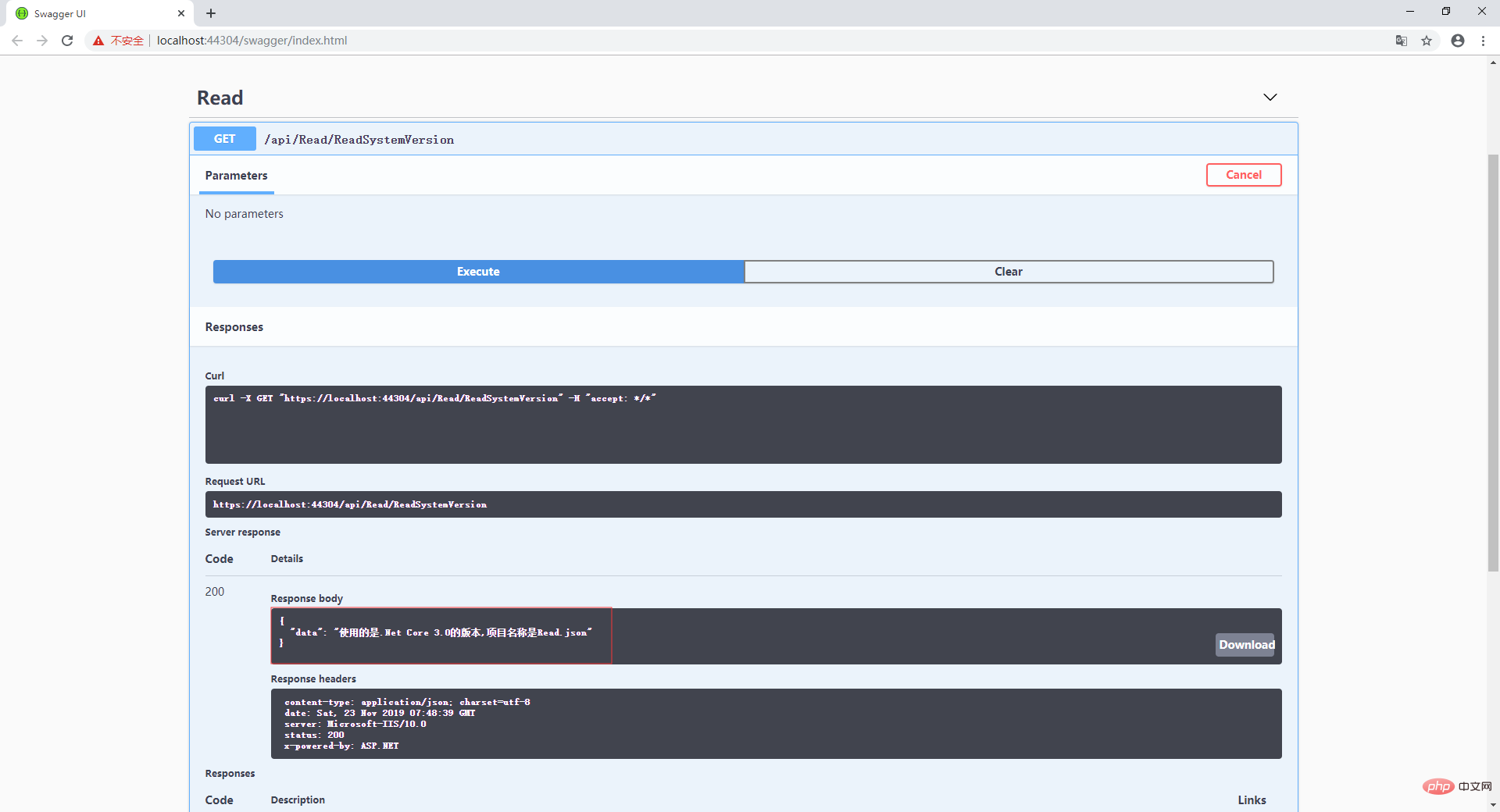
本文来自 C#.Net教程 栏目,欢迎学习!
以上就是.Net Core如何读取Json配置文件的详细内容,更多请关注php中文网其它相关文章!


Copyright 2014-2024 https://www.php.cn/ All Rights Reserved | php.cn | 湘ICP备2023035733号