摘要:<!DOCTYPE html> <html> <head> <title>页面中常见返回顶部效果(TOP)</title> &
<!DOCTYPE html>
<html>
<head>
<title>页面中常见返回顶部效果(TOP)</title>
<meta charset="UTF-8">
<link rel="shortcut icon" href="static/images/logo.png" type="image/x-icon" />
<link rel="stylesheet" href="static/css/style.css" type="text/css">
<link rel="stylesheet" type="text/css" href="static/font-awesome/css/font-awesome.min.css">
<script type="text/javascript" src="static/js/jquery.js"></script>
<script>
$(function(){
$('#back').hide();
$(window).scroll(function(){
if($(window).scrollTop()>150){
$('#back').fadeIn(1000);
}else{
$('#back').fadeOut(1000);
}
})
})
</script>
</head>
<body>
<a href="#top"></a>
<div>网页顶部
</div>
<p id="back"><a href="" id="top"><span class="fa fa-arrow-circle-up"></span><br/>返回顶部</a>
</p>
</body>
</html>*{
margin: 0px;
padding: 0px;
}
body{
text-align: center;
}
div{
width: 1200px;
height:2000px;
background: lightblue;
margin: 30px auto;
}
p#back{
width:80px;
height:60px;
background: #ccc;
position: fixed;
bottom: 90px;
right:10px;
text-align: center;
border-radius: 10px;
}
p#back:hover{
background: #6D6E6A;
}
a{
text-decoration: none;
color:black;
}总结:通过这个案例,复习了返回页面顶部的操作,即锚点的使用。同时巩固了jquery中的scroll()方法。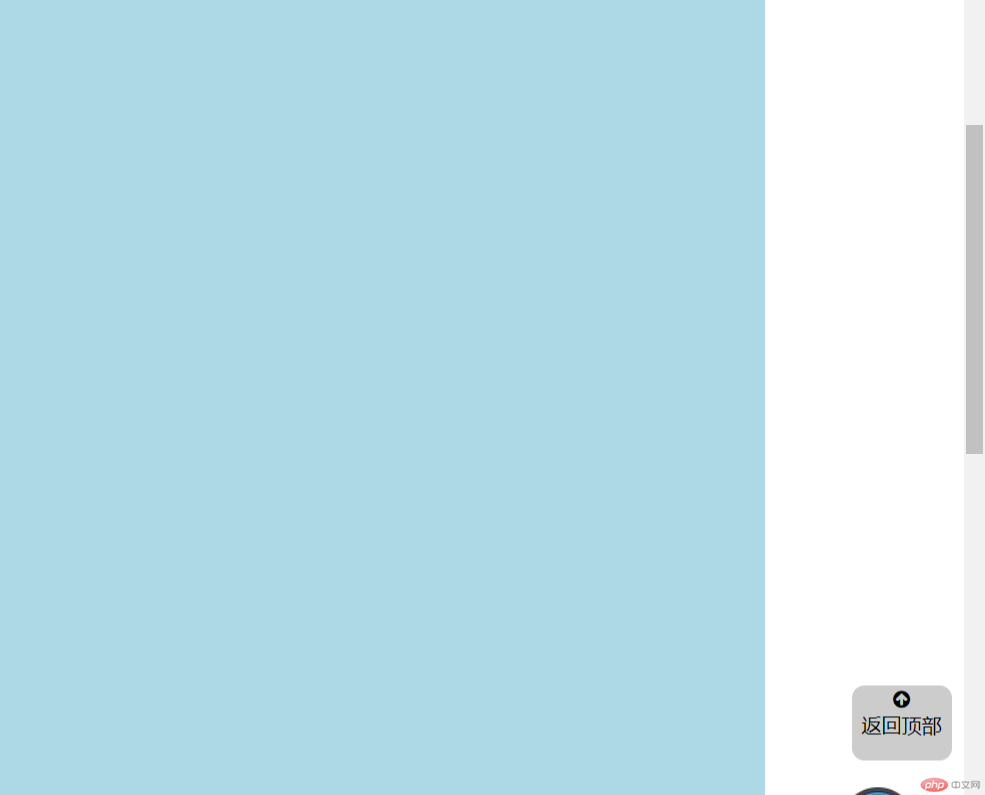
批改老师:灭绝师太批改时间:2018-12-10 14:42:13
老师总结:这是个布局中常用的小案例,也是对前面知识点的复习,继续加油!

