//验证码类
class ValidateCode {
private $charset = 'abcdefghkmnprstuvwxyzABCDEFGHKMNPRSTUVWXYZ23456789';//随机因子
private $code;//验证码
private $codelen = 4;//验证码长度
private $width = 130;//宽度
private $height = 50;//高度
private $img;//图形资源句柄
private $font;//指定的字体
private $fontsize = 20;//指定字体大小
private $fontcolor;//指定字体颜色
//构造方法初始化
public function __construct() {
$this->font = dirname(__FILE__).'/font/elephant.ttf';//注意字体路径要写对,否则显示不了图片
}
//生成随机码
private function createCode() {
$_len = strlen($this->charset)-1;
for ($i=0;$i<$this->codelen;$i++) {
$this->code .= $this->charset[mt_rand(0,$_len)];
}
}
//生成背景
private function createBg() {
$this->img = imagecreatetruecolor($this->width, $this->height);
$color = imagecolorallocate($this->img, mt_rand(157,255), mt_rand(157,255), mt_rand(157,255));
imagefilledrectangle($this->img,0,$this->height,$this->width,0,$color);
}
//生成文字
private function createFont() {
$_x = $this->width / $this->codelen;
for ($i=0;$i<$this->codelen;$i++) {
$this->fontcolor = imagecolorallocate($this->img,mt_rand(0,156),mt_rand(0,156),mt_rand(0,156));
imagettftext($this->img,$this->fontsize,mt_rand(-30,30),$_x*$i+mt_rand(1,5),$this->height / 1.4,$this->fontcolor,$this->font,$this->code[$i]);
}
}
//生成线条、雪花
private function createLine() {
//线条
for ($i=0;$i<6;$i++) {
$color = imagecolorallocate($this->img,mt_rand(0,156),mt_rand(0,156),mt_rand(0,156));
imageline($this->img,mt_rand(0,$this->width),mt_rand(0,$this->height),mt_rand(0,$this->width),mt_rand(0,$this->height),$color);
}
//雪花
for ($i=0;$i<100;$i++) {
$color = imagecolorallocate($this->img,mt_rand(200,255),mt_rand(200,255),mt_rand(200,255));
imagestring($this->img,mt_rand(1,5),mt_rand(0,$this->width),mt_rand(0,$this->height),'*',$color);
}
}
//输出
private function outPut() {
header('Content-type:image/png');
imagepng($this->img);
imagedestroy($this->img);
}
//对外生成
public function doimg() {
$this->createBg();
$this->createCode();
$this->createLine();
$this->createFont();
$this->outPut();
}
//获取验证码
public function getCode() {
return strtolower($this->code);
}
}
使用方法:
1、先把验证码类保存为一个名为 ValidateCode.class.php 的文件;
2、新建一个名为 captcha.php 的文件进行调用该类;
captcha.php
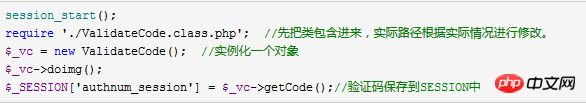
3、引用到页面中,代码如下:
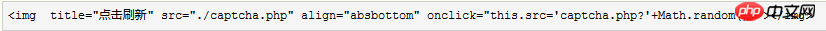
4、一个完整的验证页面,代码如下:
<
<form id="login" action="" method="post">
<p>此例为session验证实例</p>
<p>
<span>验证码:</span>
<input type="text" name="validate" value="" size=10>
<img title="点击刷新" src="./captcha.php" align="absbottom" onclick="this.src='captcha.php?'+Math.random();" alt="建立PHP验证码类文件及调用方式 " ></img>
</p>
<p>
<input type="submit">
</p>
</form>
<?php
//打印上一个session;
//echo "上一个session:<b>".$_SESSION["authnum_session"]."</b><br>";
$validate="";
if(isset($_POST["validate"])){
$validate=$_POST["validate"];
echo "您刚才输入的是:".$_POST["validate"]."<br>状态:";
if($validate!=$_SESSION["authnum_session"]){
//判断session值与用户输入的验证码是否一致;
echo "<font color=red>输入有误</font>";
}else{
echo "<font color=green>通过验证</font>";
}
}
?>以上就是建立PHP验证码类文件及调用方式 的详细内容,更多请关注php中文网其它相关文章!





Copyright 2014-2024 https://www.php.cn/ All Rights Reserved | php.cn | 湘ICP备2023035733号