- 登录
- 注册
-
新课上线千万级数据并发解决方案
-
9块特价自己动手写MVC框架
-
Laravel9Laravel9教程,想学不会都难!
-
二开方便免费PHP开源商城 可商用
外形尺寸
可以使用width()和height()方法来获取和设置HTML元素的宽度和高度。
让我们将div的宽度和高度设置为100px,并为其设置背景颜色:
$("div").css("background-color", "red");
$("div").width(100);
$("div").height(100);$(" "). ( );
带边距的外形尺寸
width()和height()方法获取并设置尺寸,而不需要填充,边框和边距。
innerWidth()和innerHeight()方法也包括填充。
outerWidth()和outerHeight()方法包括填充和边框。
查看这张图片了解他们的工作原理:
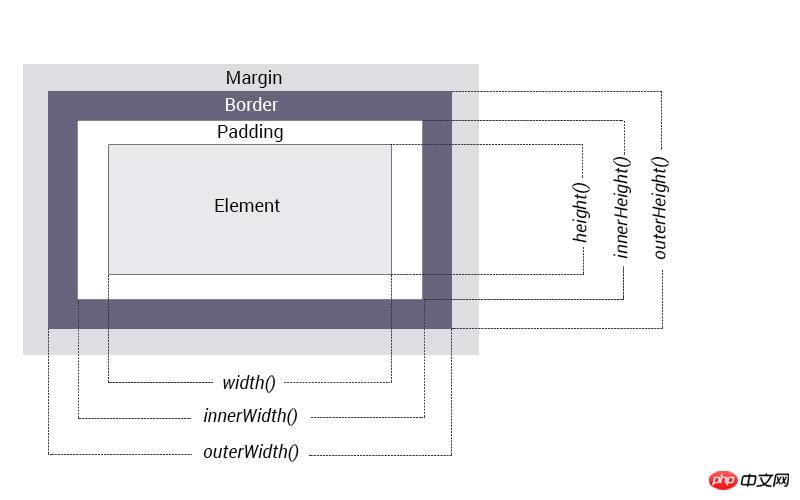
以下示例演示了该方法的工作原理:
HTML:
<div></div>
CSS:
div {
width: 300px;
height: 100px;
padding: 10px;
margin: 20px;
border: 3px solid blue;
background-color: red;
color: white;
}JS:
$(function() {
var txt = "";
txt += "width: " + $("div").width() + " ";
txt += "height: " + $("div").height() + "<br/>";
txt += "innerWidth: " + $("div").innerWidth() + " ";
txt += "innerHeight: " + $("div").innerHeight() + "<br/>";
txt += "outerWidth: " + $("div").outerWidth() + " ";
txt += "outerHeight: " + $("div").outerHeight();
$("div").html(txt);
});运行代码以查看维度方法返回的值。
<div style="width: 200px"></div>
<script>
$(function () {
$("div").css("padding", "5px");
alert($("div").innerWidth());
});
</script>